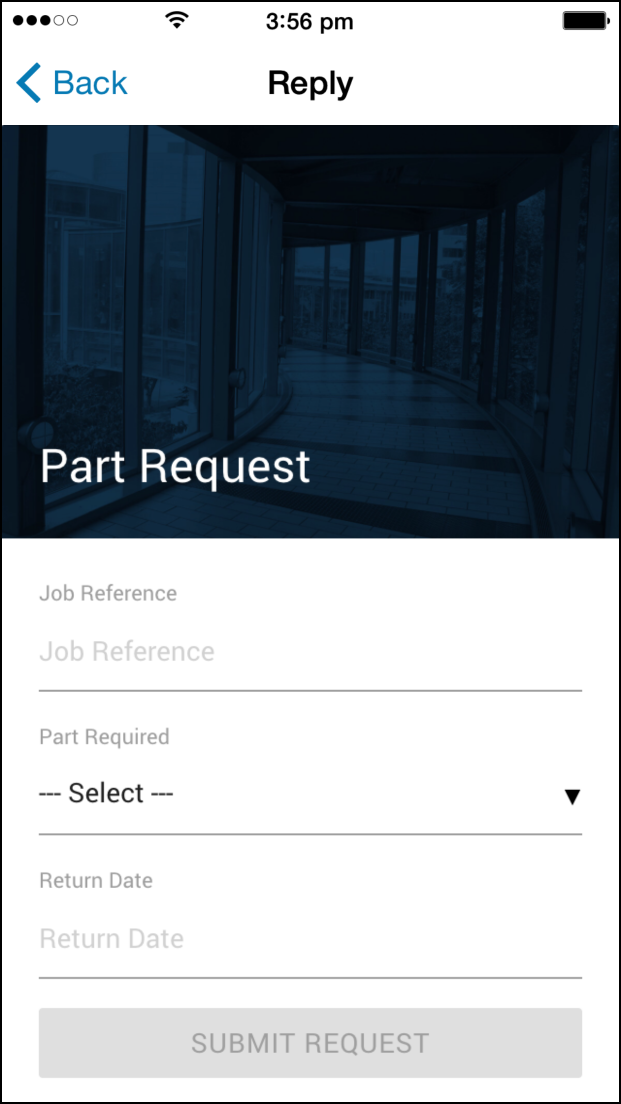Multi-channel capability of Omni empowers you to reach much wider audiences through support of multiple delivery methods like SMS, MMS, Email, Voice etc in one single order. Message content type plays a crucial role in determining the support for delivery methods. We've discussed message handling and content based support in Omni-Message Handling in detail.
When you use Omni, as a first step we recommend deciding on the type of content you wish to send to your recipients. We've explained different options that you can utilize suiting to the needs of your business enterprise:
You may send a plain text message as an SMS, Email, as Text-to-Voice and AT&T GSM IP Message. Once you type in your unique message and add various delivery addresses as destinations i.e. a mobile number, landline or email address, Omni triggers messages that reaches all the address types.
Note that in order to process certain combinations, for example text-to-voice to a landline, message handling depends on the Contact's preferences (refer to Getting Started to set up preferences).
Let's say you wish to trigger an Omni alert message to Simon and in the destination tab, you've select a mobile number. Simon's Contact Preference indicates Voice as most preferred delivery method. Now your plain text message will be delivered as a text-to-speech voice call to Simon's mobile number while others who have not specified their delivery preferences would receive an SMS on their mobile.
Senders must understand the explicit and implicit handling of Omni messages as explained in Omni-Message Handling. Please refer to the compatibility table to check the support matrix before you start sending Omni messages. As a general rule for plain text message delivery:
•If Contact preferences indicate support of SMS, MMS, Voice Messaging (mobile and landline), AT&T Gloabl Smart Messaging and Email, a plain text message can be delivered to all of these channels in a single order.
•If Contact settings do not indicate all the delivery methods, then as per implicit message handling rule, a plain text is delivered only via SMS to the selected mobile recipient.
Send Omni Plain Text Message using GSMS.
|
We support two types of rich media messages:
•HTML i.e. embedded media - Delivery supported on SMS via hyperlink, MMS, AT&T GSM and Email, if addresses are explicitly mentioned in Contact Preferences. Default handling by GSMS will trigger an HTML SMS message with hyperlink to mobile numbers or as an Email for email-addresses.
•Media Attachment i.e. image/audio/video - Delivery supported on MMS, AT&T GSM and Email if addresses are explicitly mentioned in Contact Preferences. Default handling by GSMS will send a rich media to MMS for mobile number or as an Email with attachment to email addresses.
Note - MMS delivery supports more than one file to be sent at a time - one of each type i.e. TEXT, AUDIO, VIDEO, IMAGE. When a user specifically selects AT&T GSM as their most preferred delivery method, Omni can send only one attachment at a time.
Send Omni Rich Message using GSMS. Senders must understand the explicit and implicit handling of Omni messages as explained in Omni-Message Handling. Please refer to the compatibility table to check the support matrix before you send Omni messages.
|
Sending Omni Interactive Message
Using AT&T GSMS Omni you can create unique, engaging interactive messages and deliver it via AT&T Gloabl Smart Messaging mobile apps. Example of an interactive message is shown below:
Omni supports delivery of interactive messsages only to AT&T GSM registered mobile numbers. Start sending Omni Interactive Message using GSMS.
|
As per AT&T GSMS Voice Messaging capability, a user is capable of sending voice messages using :
•Text-to-Voice - Supported in Omni when a user selects plain text as an option and has Voice as most preferred delivery method in Contact's preferences. Refer to above plain text section for more details.
•Audio Attachments - Supported in Omni when a user selects rich media as an option and has Voice as most preferred delivery method in Contact's preferences. Refer to above rich media section for more details.
•Call Control Objects - Call control objects are created using Voice Messaging as a combination of text-to-voice, audio stream and key press inputs. Learn more about Call Control Objects here.
Omni utilizes Call Control Objects for sending voice messages. Before sending Omni Voice messages, senders need to create Call Control Objects as explained in Personal Setup > Templates > Call Control Object Summary. Omni message handling supports:
•If contact preferences are specified, voice message with selected Call Control Object is delivered as MMS, AT&T GSM and Email as an attachment and mobile number or landline as a VOIP call.
•If contact preferences are not specified, voice messages with selected call control objects is delivered to a mobile, landline as a VOIP call or an Email as an attachment.
Send Omni Voice Message using GSMS.
|