Voice Messaging allows you to send calls with a combination of actions - an audio stream, text-to-speech, password and a key-press input option. These combinations, all together make it a great solution for an enterprise IVR needs. Call Control Object enables you to perform these actions all at the same time.
Call Control Object is a combination of one or more Call Control Actions, together forming an object. On invoking the object, associated actions will be executed, providing an IVR experience to the receiver. Call Control Action invokes an activity based on its type. Supported types are - audio stream, talk or input. So a user can create a Call Control Object and include one or more action i.e. audio stream, talk (text-to-speech) or input options.
Call Control Object utilized in conjunction with AT&T Inbound application can provider greater flexibility and completely automated voice IVR solution. We have explained a scenario with Voice and Inbound together in Voice Messaging IVR section.
Let's understand Call Control Objects with the help of an example.
Example :
Simon is a System Administrator in a university and needs to let all new students set-up their PIN for their student-accounts. Using Voice Messaging, he automates this task by following below steps.
Simon logs into GSMS portal > Voice Messaging and creates a Call Control Object. Call Control Object includes set of actions in below stated order:
•Audio Stream - Plays a welcome message and tune for students.
•Talk - Simon types a message content giving a brief about what this call is about
•Input - Last and most important step is to add call control action - Input. This option allows user to enter their PIN by key-press.
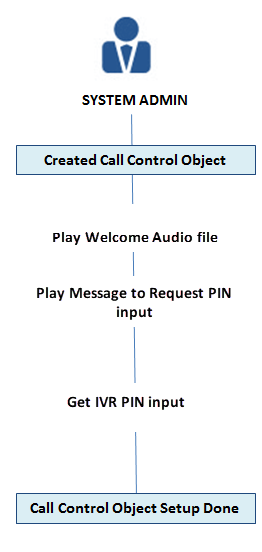
Once the Call Control Object is created, Simon sends a Voice Messaging call to Group with mobile number of all the students.
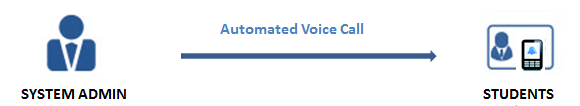
Students receive a voice call and setup their PIN without any hassle.
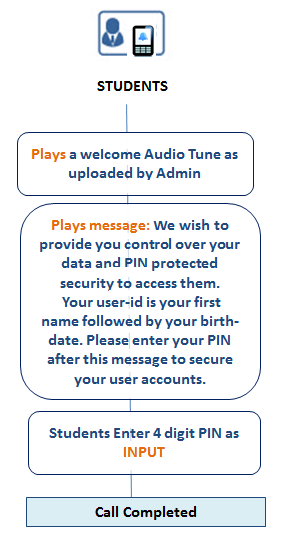
Utilization of Voice Messaging Call Control Object helps you setup IVR solutions for your enterprise as shown above. In the example above, as you notice, Simon sent an Audio Stream, a voice text message and a key-press Input option for setting up PIN of hundreds of students. These three i.e. Audio Stream, Talk & Input are known as Call Control Actions.