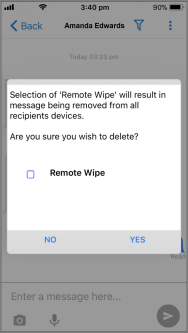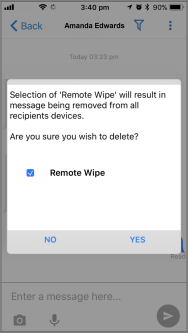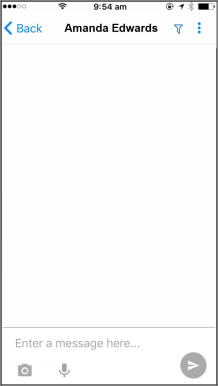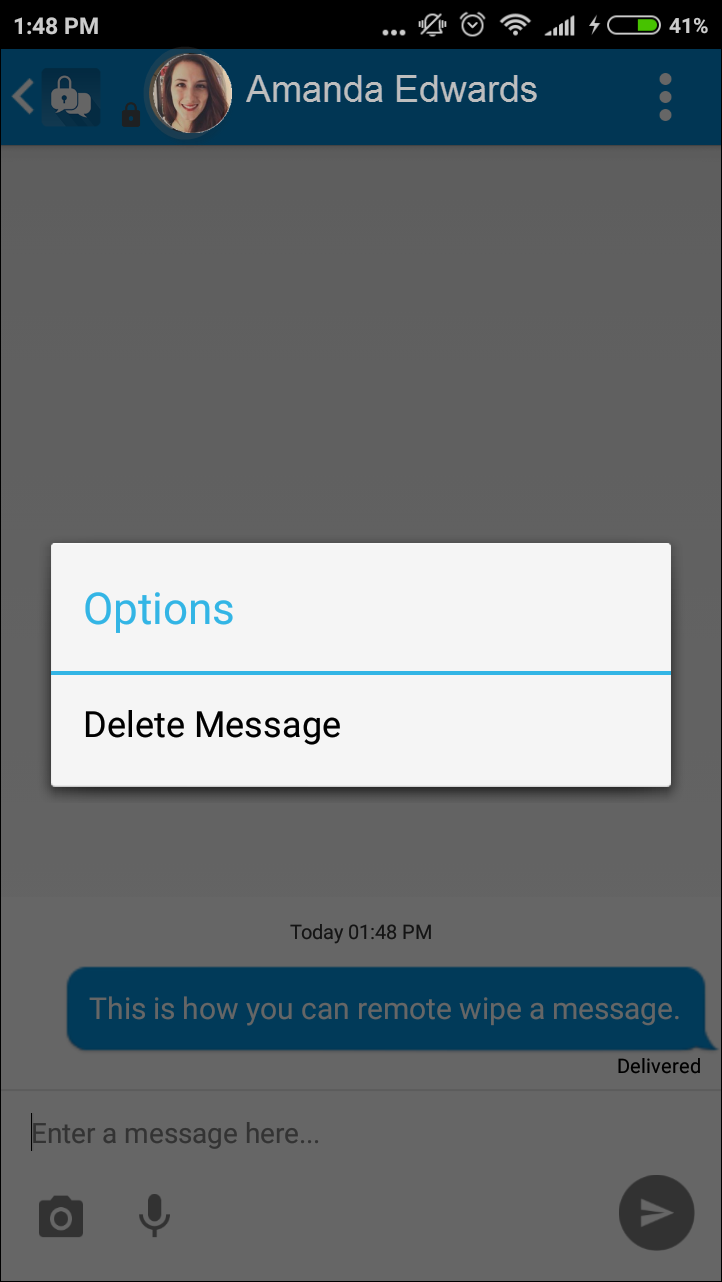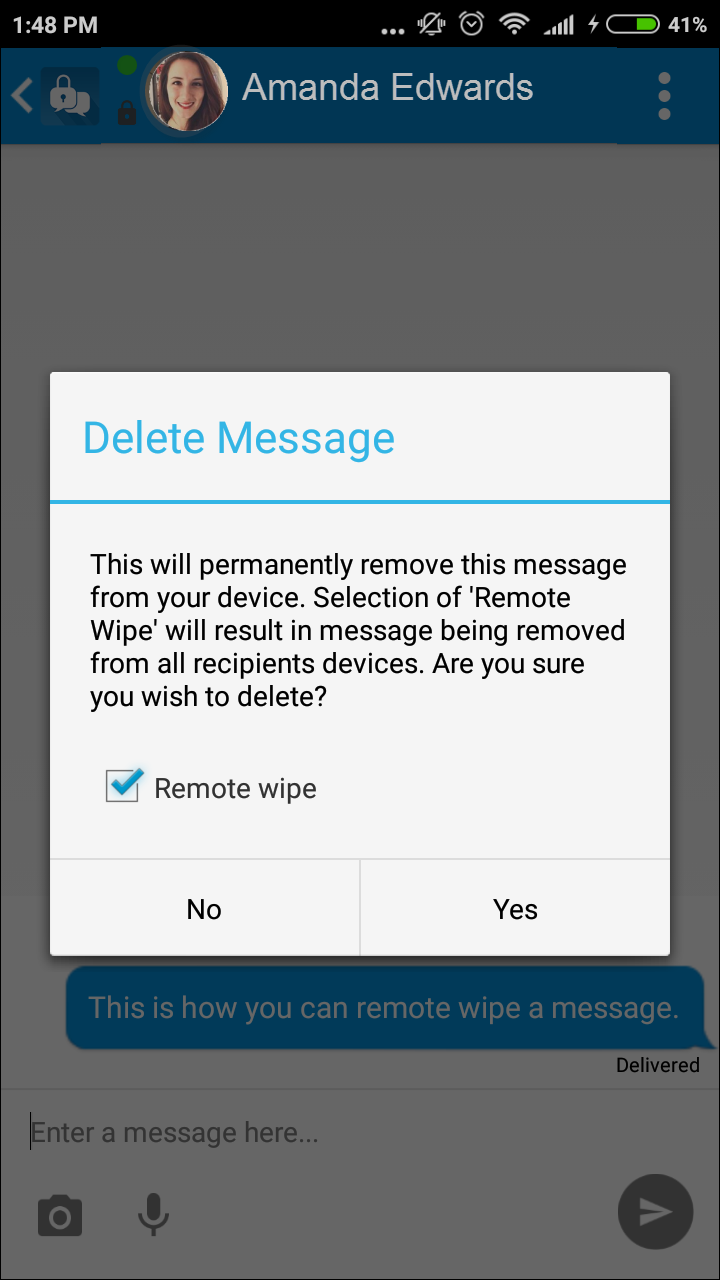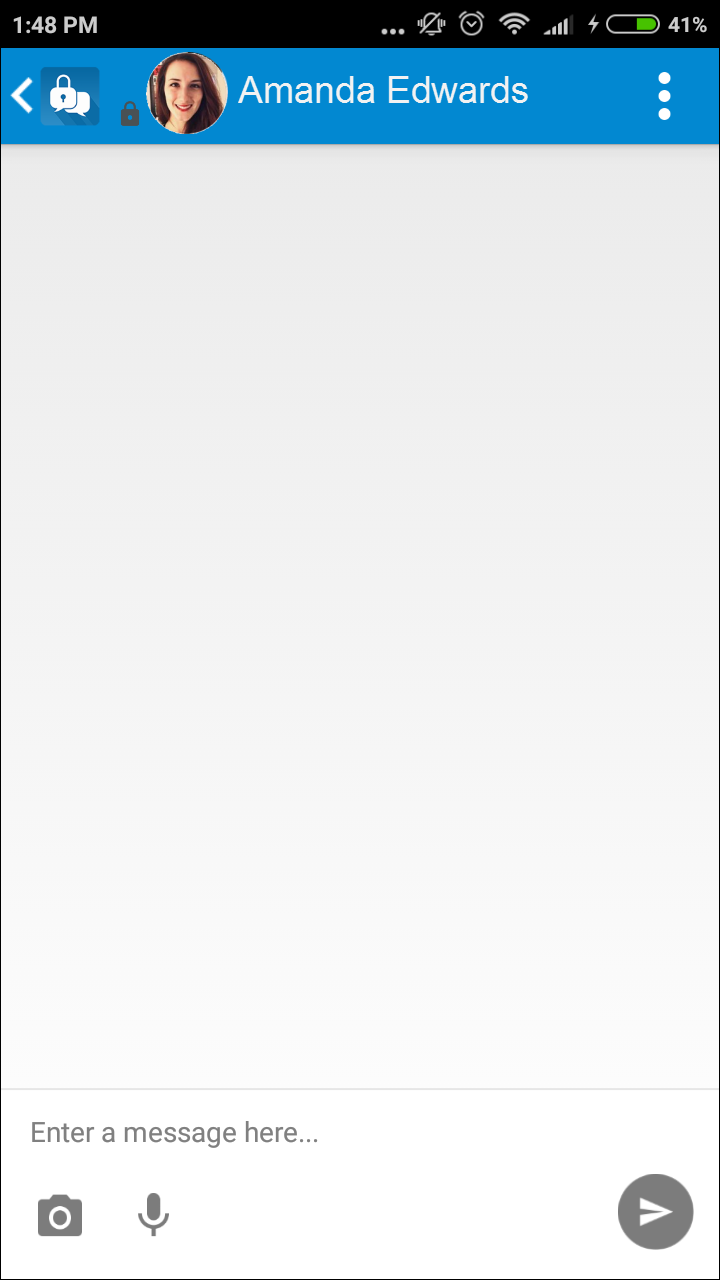Sent a message to incorrect device? Do not worry - AT&T GSM provides ability to wipe messages after they have been delivered to the recipient. Remote wipe will delete the message from your device and the recipient's device. Users may delete an A2P i.e. message sent via portal or a P2P i.e. message sent via another GAMMA app. For A2P remote wipe, check out Remote Wiping A2P Messages section.
Note: Feature only available in AT&T GSM v4.1. Contact your account executive for upgrading AT&T GSM to latest versions.
For P2P remote wipe, follow the below steps:
iOS |
Android |
•Login to the AT&T GSM app. Tap-open individual conversation thread and long-press the chat bubble you wish to delete. Delete pop-up appears on screen with a small arrow icon. Tap on the arrow.
•You will be presented with the Delete message pop-up along with the Remote Wipe check- box.
•If user selects the Remote Wipe box, message will be deleted from sender's and recipient's device. Tap yes.
•Message will be wiped from your and the other recipient's mobile device.
•In order to delete it only from one's own device, leave the Remote Wipe box unchecked.
|
•Login to the AT&T GSM app. Tap-open individual conversation thread and long-press the chat bubble you wish to delete. Below pop-up appears on the screen with Delete Message option:
•Once you tap on to the Delete Message, AT&T GSM presents Remote Wipe option:
•If user selects the Remote Wipe box, message will be deleted from sender's and recipient's device. Tap yes.
•Message will be wiped from your and the other recipient's mobile device.
•In order to delete it only from one's own device, leave the Remote Wipe box unchecked.
|