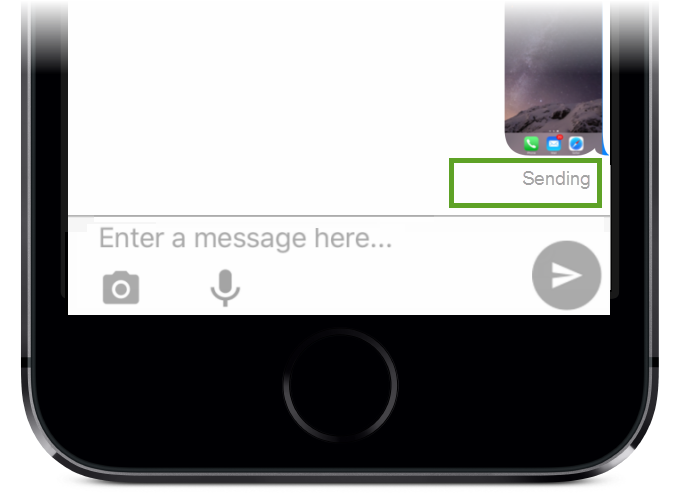You can easily track the delivery progress of a AT&T GSM message by looking at the on-screen status text after you press Send. The status text appears immediately below the message.
Sending |
|
Immediately after launching a message, the status changes to Sending, meaning the message is on its way from originating device toward the AT&T GSM platform. |
|
Sent |
|
When the message reaches the AT&T GSM platform, the status changes to Sent. This means it has left the originating device and is ready to be delivered from the AT&T GSM platform to the receiving device. |
|
Delivered |
|
When the message reaches the destination device, and the receiver opens AT&T GSM, the status changes to Delivered. This means the message has reached the destination and is visible in the destination AT&T GSM app. |
|
|
|
Read |
|
When the receiver opens the message in their AT&T GSM mobile app, the status on the originating device changes to Read. |
|
|
|
Failed |
|
If connectivity is interrupted while a message is being sent, a status of Failed will appear in red underneath the message. A resend icon |