Simple template users are the standard users assigned with 'Simple Template Messaging' and 'Template Only SMS' license. A customer administrator must assign the licenses on the GSMS portal, as shown below.
*You must be a customer administrator with "Simple Template Admin" license to perform below steps.
1. Login to the portal.
2. Go to Company Setup on the left menu bar. Select Manage Users > Users.
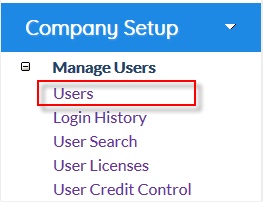
3. ‘User Summary’ will be displayed on the screen. Search and select the Standard User for whom you want to configure the licenses.
4. User details will be displayed with various tabs. Choose the ‘License Details’ tab.
Verify if the user has only the below licenses assigned to them -
•SOPRANO Simple Template Messaging
•SOPRANO Template Only SMS
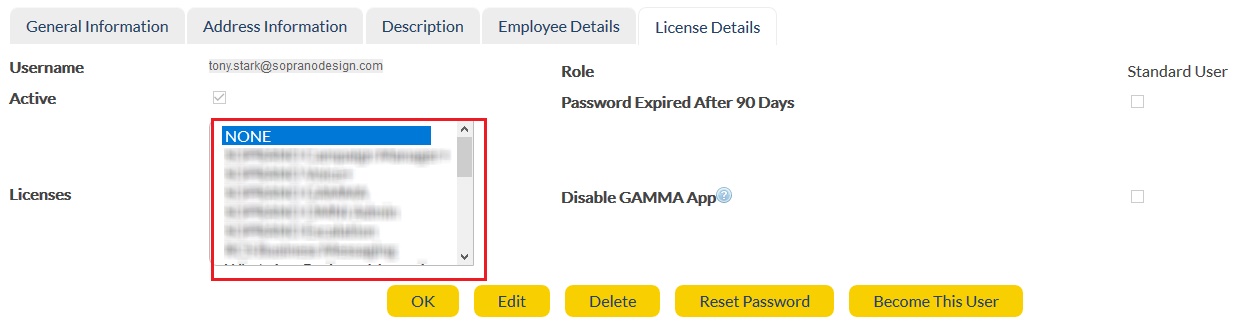
6. Click on ![]() button to modify if needed.
button to modify if needed.
7. Once you select the above stated licenses, hit ![]() .
.
Something is not right? Check out our Help me Debug section.