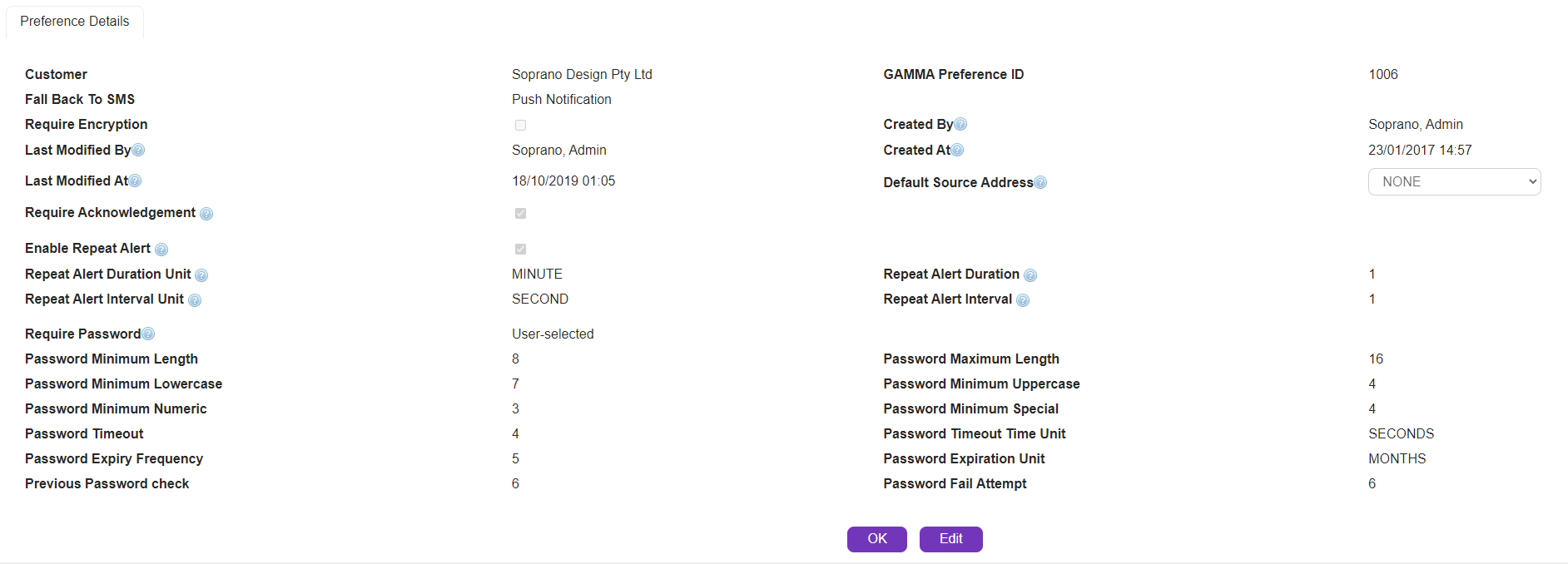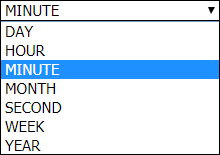With recent versions of AT&T GSM, we've introduced new features known as - Repeat Alerting & Require Acknowledgment.
Note: Feature only available in AT&T GSM v4.0 and above.
Repeat Alerting is capability to trigger repeated notifications to the recipients with user-defined intervals. Repeat alert beeps until the message is moved from 'Delivered' to 'Read' state or until the validity period expires. A user can enable Repeat Alert, define the validity period and set alert-frequency in Delivery Options while sending an A2P message. They appear with a bell icon in red bar as shown in the screenshot.
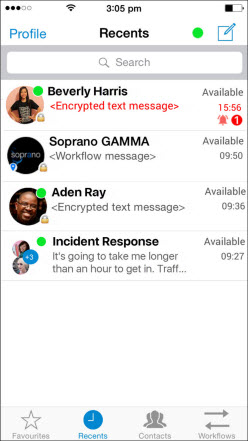
Repeat Alert
Require Acknowledgment provides a mechanism to send back active acknowledgment to the sender for indicating that the message has been read. It provides efficient way of tracking the status of important messages. If 'Require Acknowledgment' is enabled by a sender in Delivery Options while sending the A2P message, recipient will be presented with an 'I Acknowledge' button. On tapping the button, the status is changed from Read to Acknowledged.
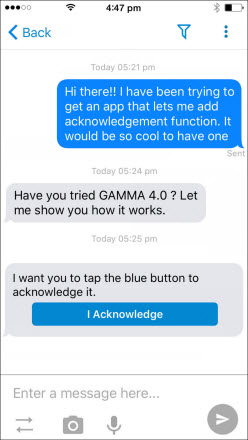
So if you wish to receive a specific acknowledgment for your A2P message, you can enable 'Require Acknowledgment'. If you want to ensure that the important messages are not missed by the recipients, turn on the 'Repeat Alert'. Active acknowledgment messages and Repeat Alerts will always be displayed on the top of the screen.
Click here to manage your Default Settings
Administrator can set default values for Repeat Alerts and Require Acknowledgment in Company GAMMA Preference settings. Values defined in below settings will appear as defaults in Delivery Options while sending an A2P message. By default, Repeat Alert and Require Acknowledgment is disabled.
1. Login to the GSMS portal.
2. Go to Company Setup > Customer Information > Company GAMMA Preference.
3. Click Edit.
4. Set the values as per your requirement. Here is a short description of each of those fields.
|
Click here to explore User-Controlled Settings
While sending an A2P message, user may set Repeat Alerts or Require Acknowledgment in Delivery Options tab. By default, delivery options will show the settings as set on Company Gamma Preferences defaults. Click here to learn more about Delivery Options.
Note: Users may enable or disable Repeat Alert and Require Acknowledgment independent of each other. |