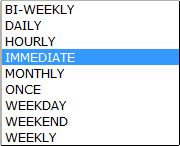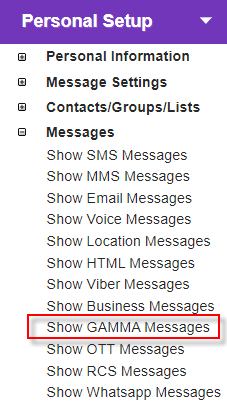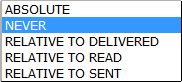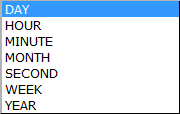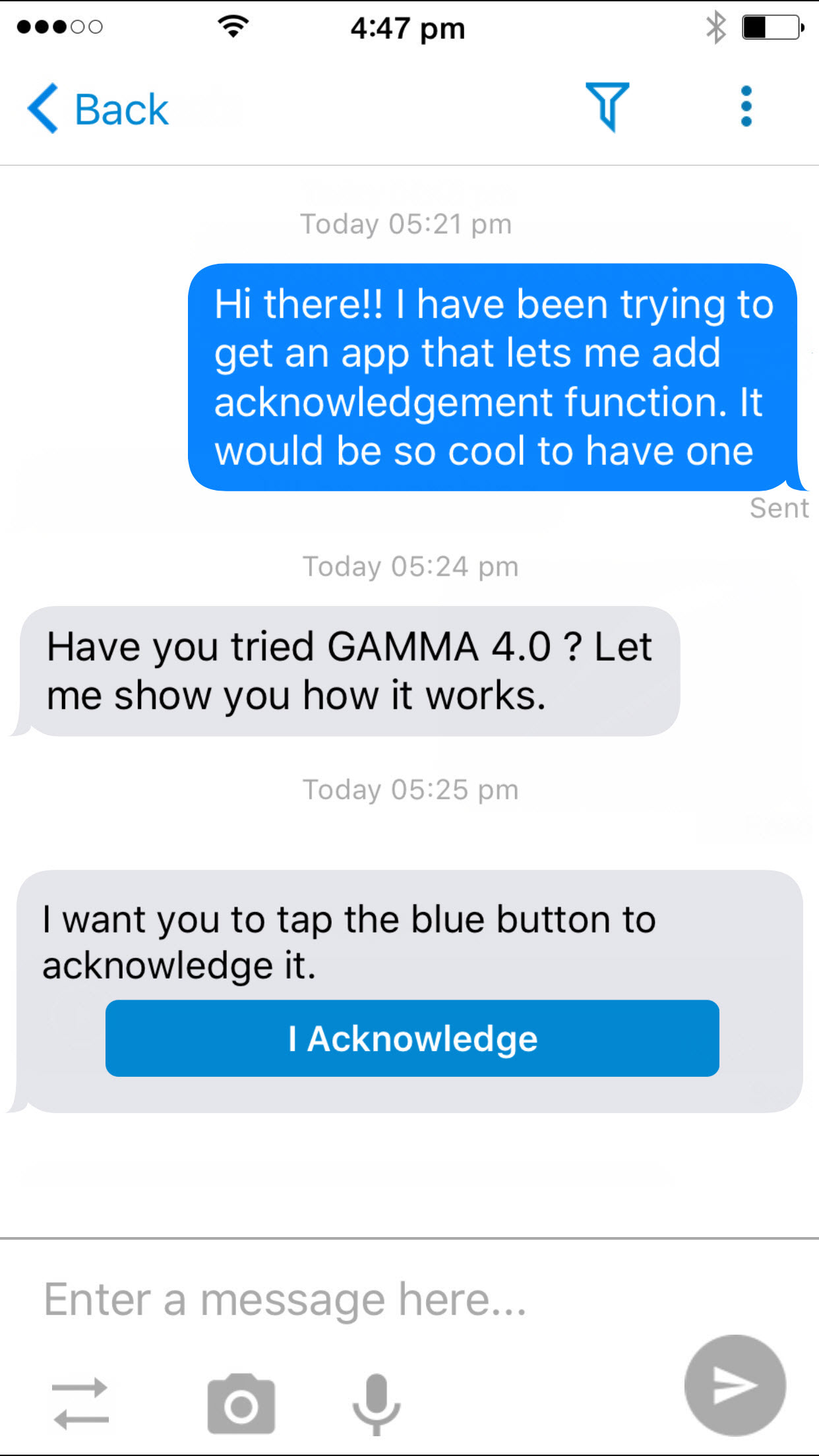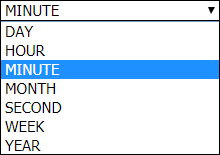You can customize the way your messages are delivered by specifying delivery frequencies, delivery times, message lifespans and delivery receipts. Select the Delivery Options tab and click on below links to learn more about the field options:
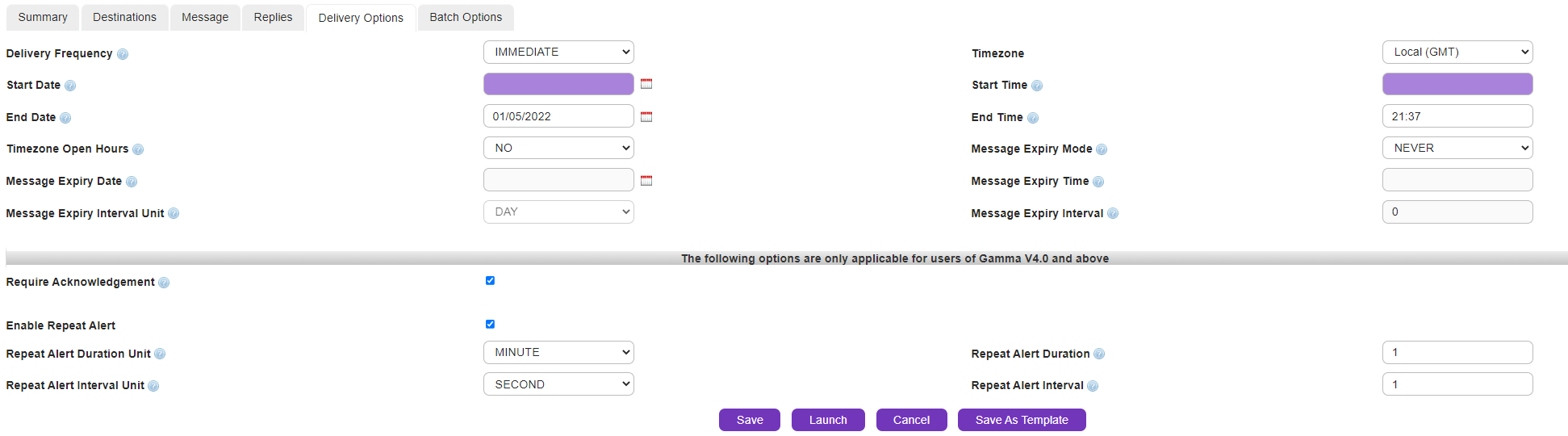
Choose how often to deliver this order and the associated message content. The default value is IMMEDIATE. Select an option from the drop down list:
|
A start date and time is required for all delivery frequencies except IMMEDIATE. This specifies when the first order will be launched. If the frequency is ONCE the order is launched at the date and time specified. For recurring frequencies, the first order is launched at the specified date and time and is then repeated at the interval chosen.
Select a date by clicking
Example: The Delivery Frequency is set to DAILY, the Start Date is set to 06/30/2022 and the Start Time is set to 13:00
Result: The first order will be launched at 1pm on 06/30/2022. The second order will be launched at 1pm on the next day. The third order will be launched at 1pm the day after etc.
|
To request a delivery receipt for each message sent as part of this order, confirming that it was delivered to a destination, click the check box
|
AT&T GSM features the capability to specify a lifespan for messages, meaning that they will disappear entirely from the destination device after the specified period has passed. The key difference is whether the mode is an absolute value or relative to a particular message delivery status. The default value is NEVER.
Select an option from the drop down menu:
|
A date and time is only required for the ABSOLUTE Message Expiry Mode. This specifies when the messages will be removed from the destination devices. For all other modes, the Message Expiry Interval Unit and Message Expiry Interval fields are used instead.
Select the date by clicking
Example: A retail enterprise is running a promotion where they want to send electronic vouchers using AT&T GSM. The promotion ends at 5pm on 06/30/2022. After this time, the vouchers are no longer valid
Result: The AT&T GSM web user sets the Message Expiry options as follows: Message Expiry Mode is set to ABSOLUTE and the Message Expiry Date is set to 06/30/2022 with a time of 17:00. This will delete all of the vouchers delivered via IP through AT&T Gloabl Smart Messaging from mobile devices at the end of the promotion period.
|
The source address field appears only when the message type is not an interactive message i.e. it has to be Text or Rich Media. User may choose an option from the dropdown menu as configured by the platform administrator.
|
If a Relative Message Expiry Mode is selected (RELATIVE TO DELIVERED, RELATIVE TO READ or RELATIVE TO SENT), an expiry period must be specified. After this period has passed, messages will be removed from the destination devices.
The Message Expiry Interval Unit indicates the unit of time you want to use for the expiry period. The default value is DAY. Select an option from the drop down menu:
|
Choose the number of Interval Units (e.g. Days) to elapse before the message expires and is deleted. This field is a numeric value between 1 and 999 (1-3 digits) and the default is 0, with a limit of 999.
Example: A web user wishes to send a AT&T GSM message to a colleague who is using the AT&T Gloabl Smart Messaging mobile app. The message will not be needed after it is read, so due to it being confidential nature it is set to delete automatically.
Result: The AT&T GSM web user sets the Message Expiry options as follows: Message Expiry Mode is set to RELATIVE TO READ and the Message Expiry Interval unit is set to MINUTE with a value of 5. This will delete the message from the receiving mobile device 5 minutes after the status has changed to READ.
|
Require Acknowledgment is a feature that enables a sender to request an acknowledgment from the recipients of A2P messages. If the 'Require Acknowledgment' button is ticked in Delivery Options settings, message recipients will be prompted with 'I Acknowledge' button on the mobile device.
Recipients needs to tap the button to send acknowledgment to the sender. Once tapped, the status of the message sent, changes from Read to Acknowledged.
|
Repeat Alerts provides the capability to A2P message senders to send frequent reminders to the recipients until the message has been moved from 'Delivered' to 'Read' state. The frequency of the alerts and the duration of how long you want your recipients to get alerts are configurable. Here are the available settings for Repeat Alert:
|