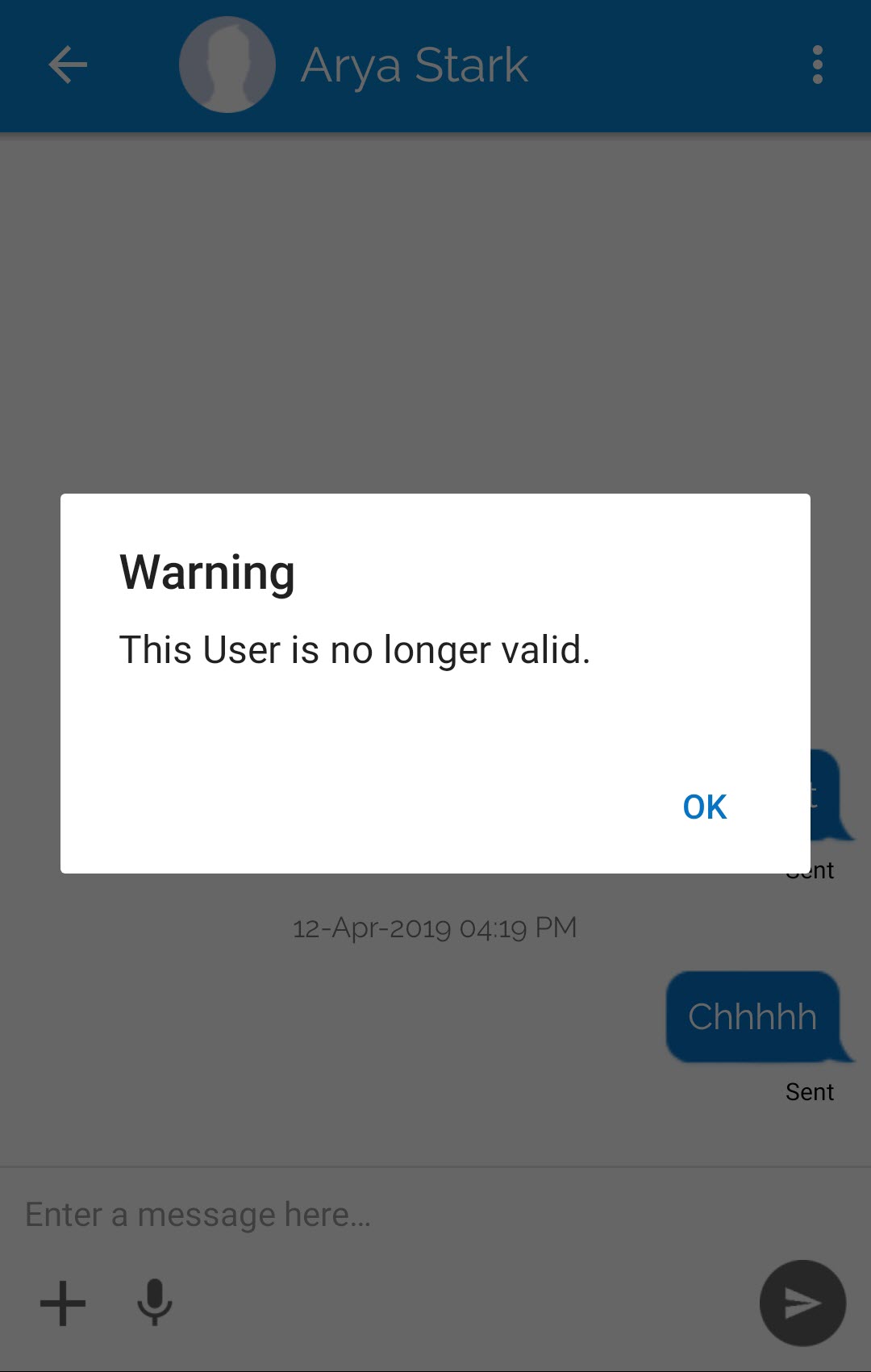Admins using the GSMS Portal have the ability to delete users under their control. This translates to a complete block for that particular user(s) from accessing the app and all of it's features.
The user deletion can be looked at from two perspectives namely the user's and any other device on which the deleted user was stored as a contact.
Delete User action can be viewed from two angles:
Deleted User's Perspective
|
➢User's GAMMA App is Disabled
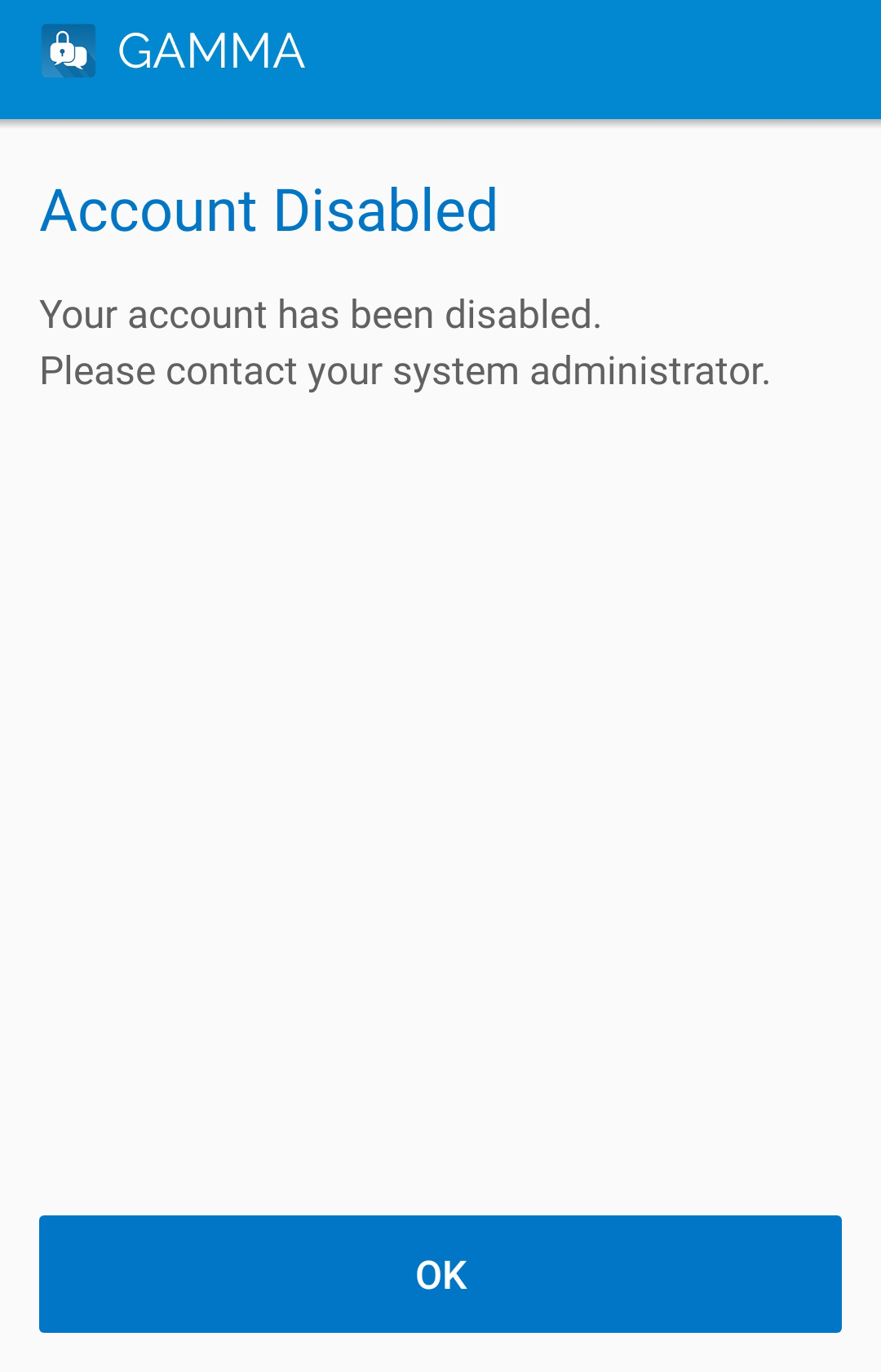 Delete GAMMA User - Disable APP
When a user is deleted from accessing the AT&T GSM App, as they open the app they are provided the above pop-up. This means the user is not allowed to access the app features unless the Admin re-enables them. |
➢All the deleted user's messages, contacts, public and private keys will be completely wiped. So, if an admin decides to "re-create" the deleted user, the user must uninstall ans instal their app again. Note: Even if the deleted user is re-enabled in by the Admin, Users can never retrieve their old conversations. |
Devices On Which Deleted User Was Stored As a Contact
|