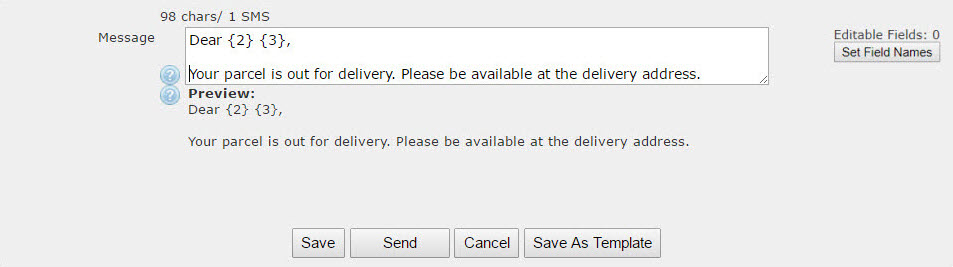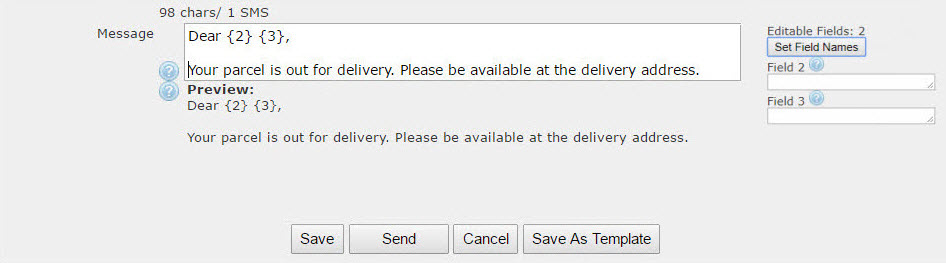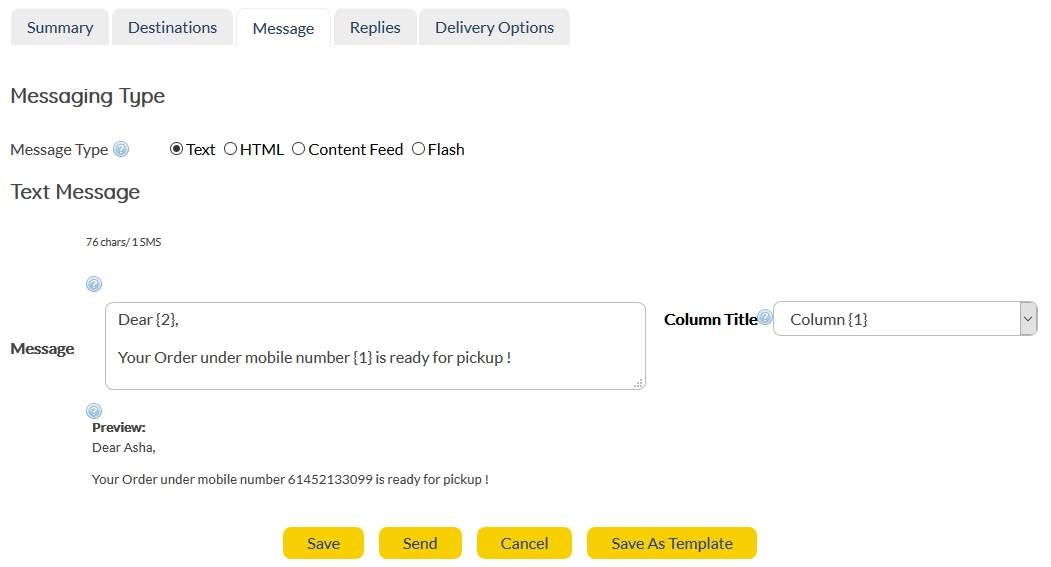In Simple Template Messaging, we provide flexibility to the Customer Administrators to add editable fields by defining it in the template. Admin needs to define input field by adding an integer in curly braces . E.g {2} {3} {100} etc. As an admin, you must define numbers other than ‘1’. {1} is reserved for ‘Destination’.
The simple template-standard user may later enter the values for those fields while sending the message. We have discussed an example below with detailed steps.
NOTE: Using “Editable Field” is optional. Customer admin may choose to include variable inputs in the template if required.
Let’s go through an example to learn how it works.
1.Admin should be in the ‘Message’ tab while creating a sms template (follow Step 1 to Step 5 as stated in the previous section).
2.In the template, along with the text, let’s add two input fields for ‘First Name’ and ‘Last Name’. Example - “Dear {2} {3}, Your parcel is out for delivery. Please be available at the delivery address.”
|
|
|
The value {2} & {3} i.e. the first name and last name will be entered by a Simple Template User while sending the message. The admin has the capability to name the editable fields by clicking on the 'Set Field Names' button on the screen.
3. Settings Field Names : This step is optional but recommended for better understanding of field names for Simple Template Standard Users. Once the admin clicks on 'Set Field Names', blank text-boxes appear on the screen as shown below. Number of text-boxes appearing on screen is equivalent to the number of variables defined in the message content :
|
|
|
4. Let's add 'First Name' and 'Last Name' as our field names for this example. The names we set here will appear as field-names when standard users open the templates :
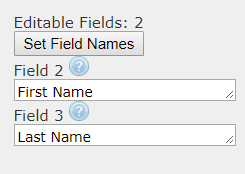
Click on Save As Template.
When the Simple Template Standard user picks the above template, the defined field-names would appear as shown below :
|
|
|
Something not right? Check out our Help me Debug section.