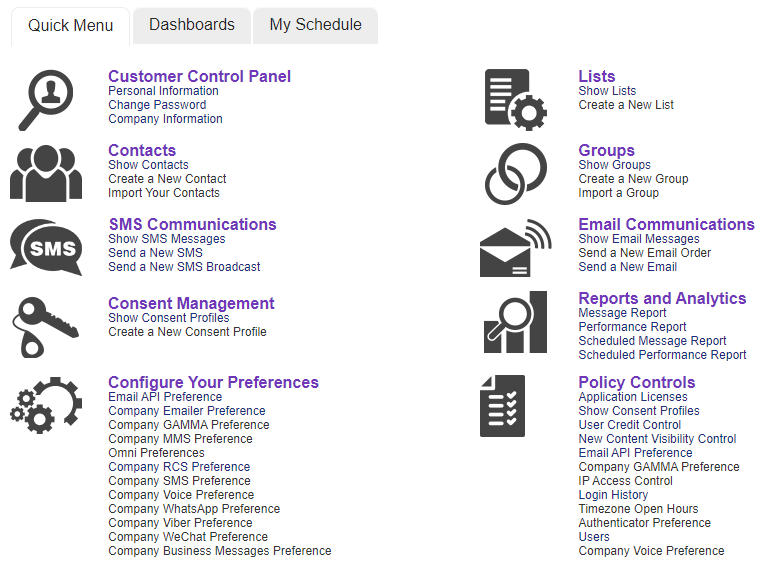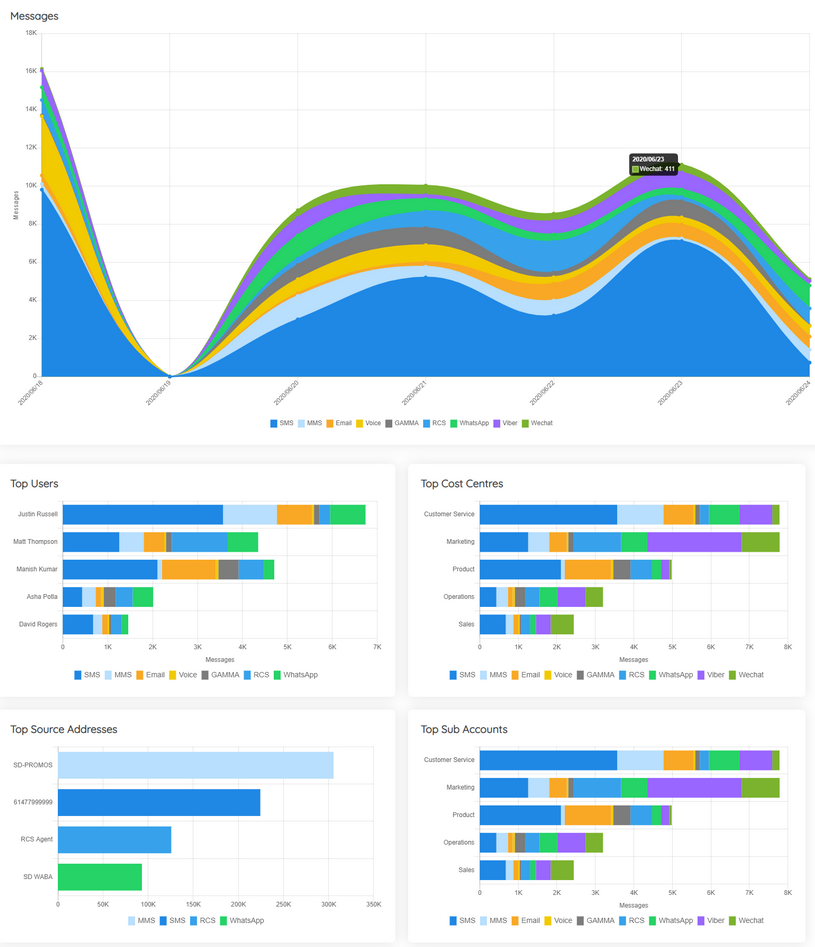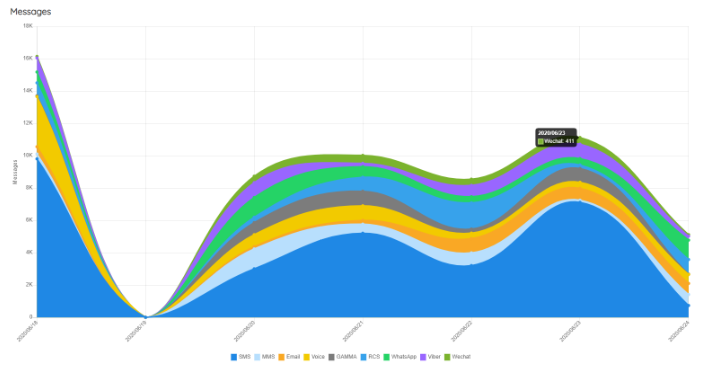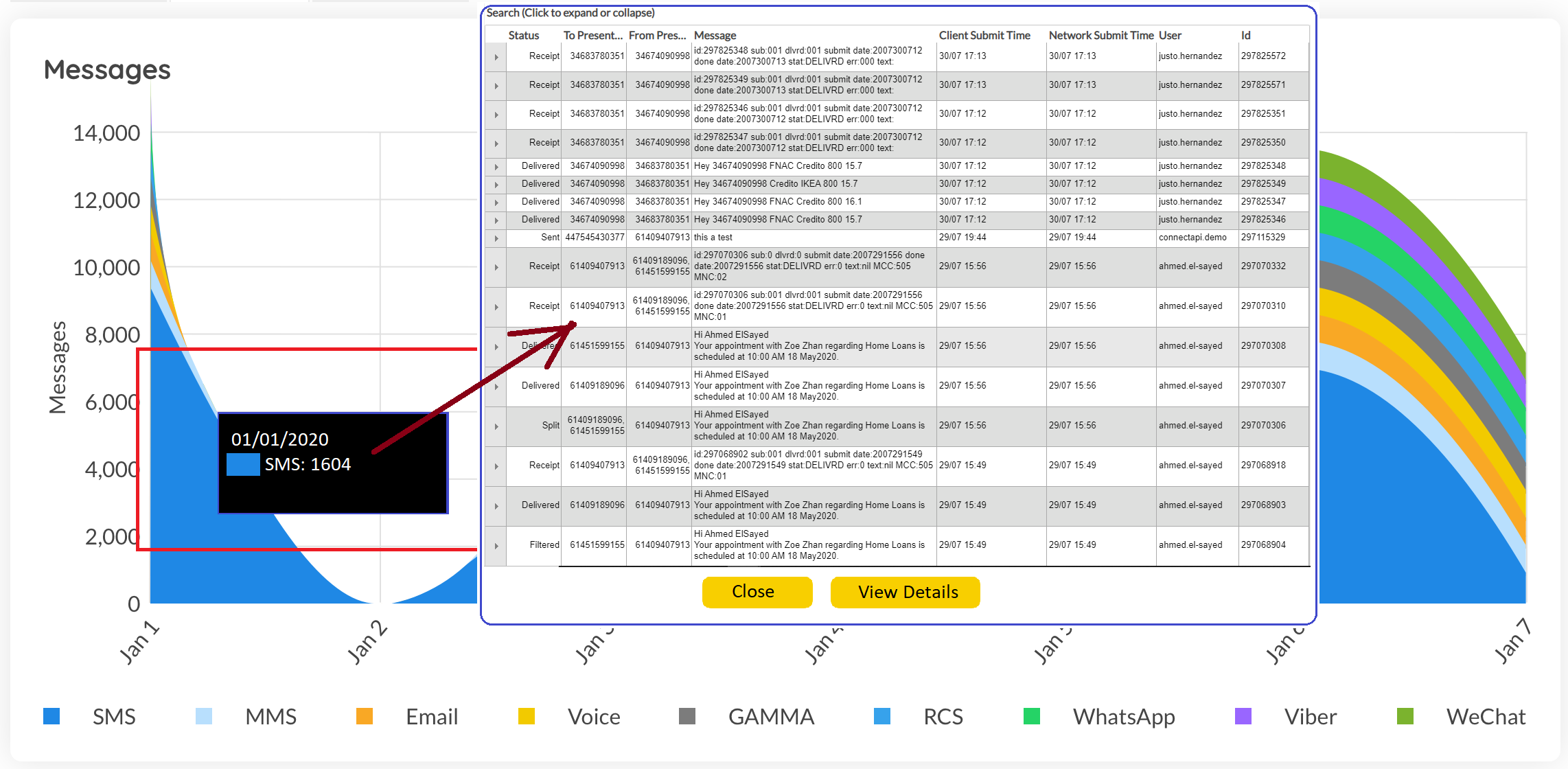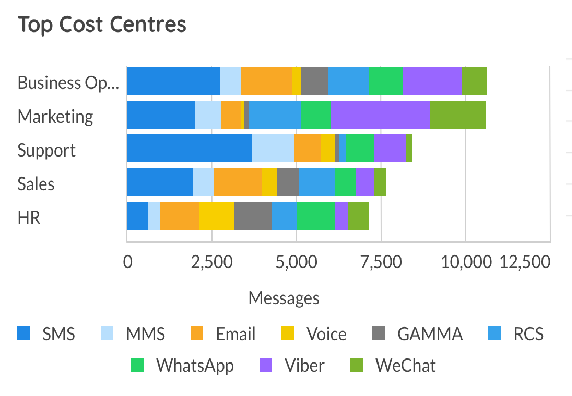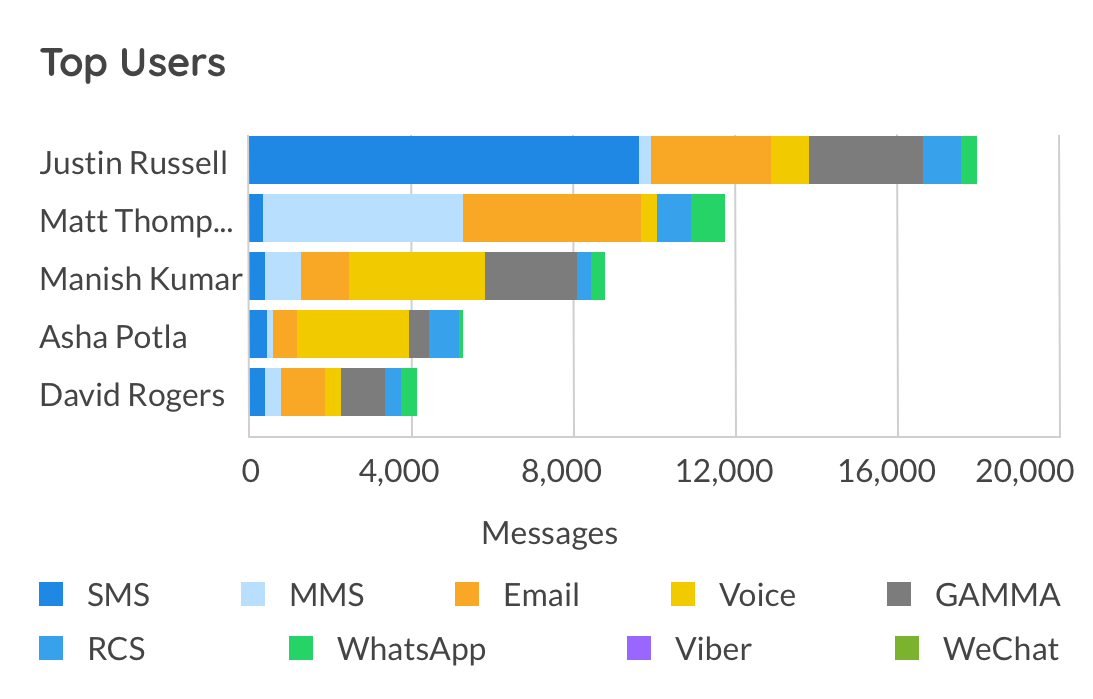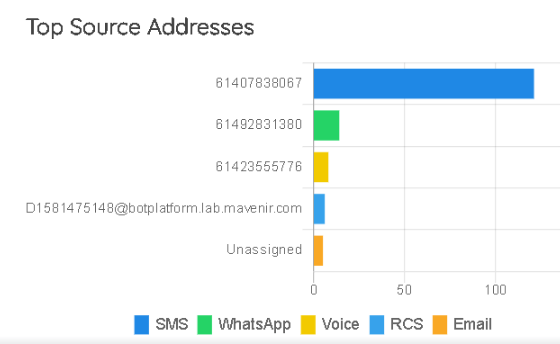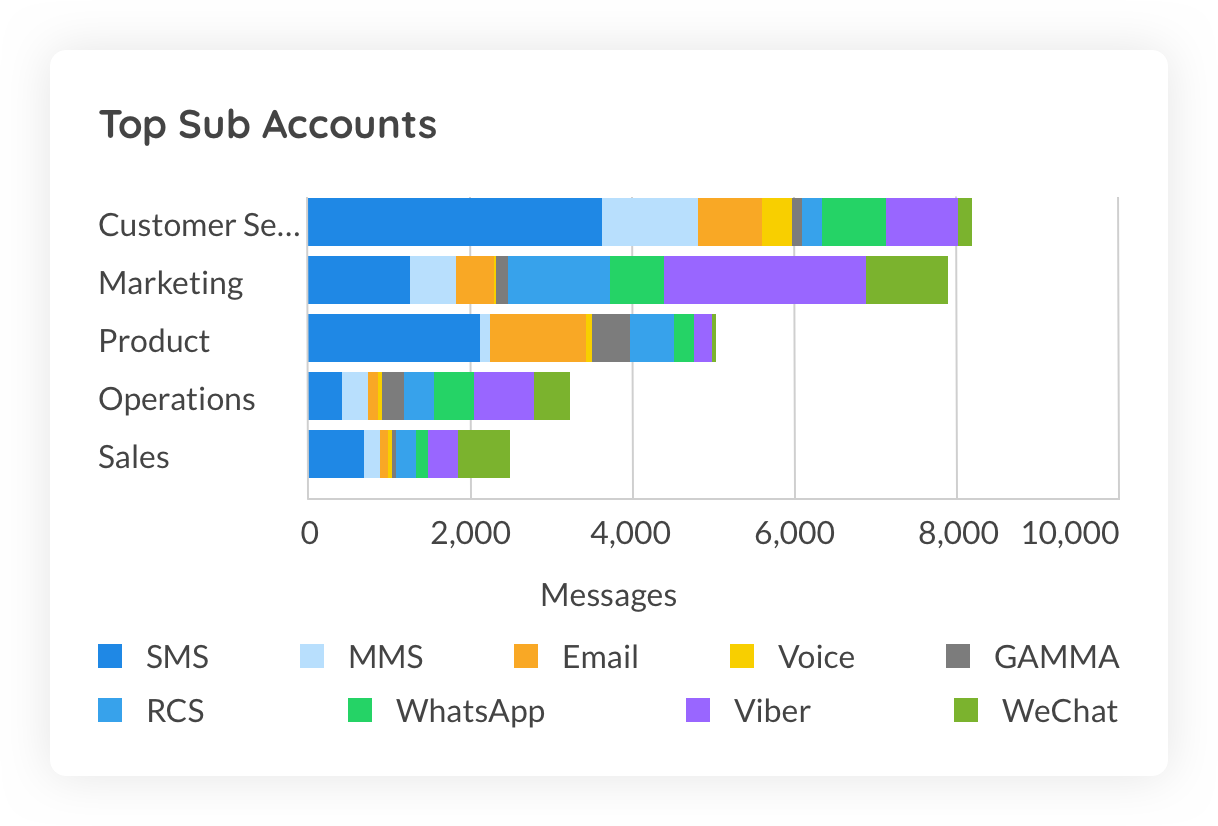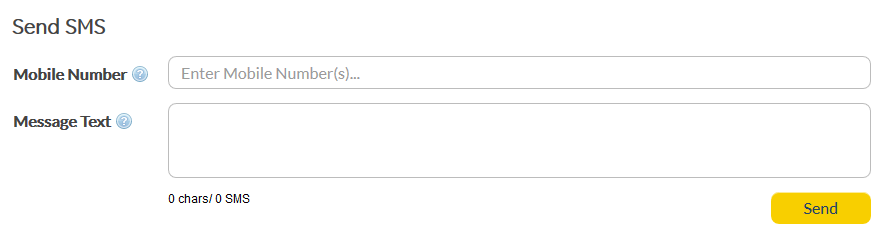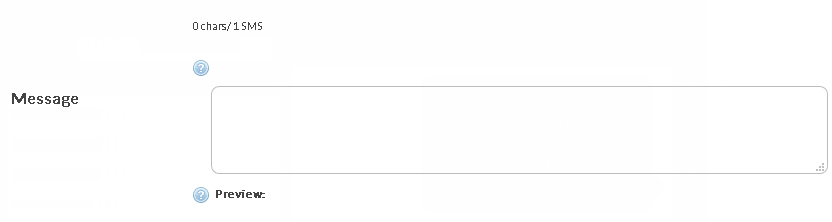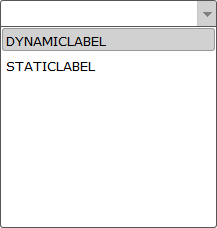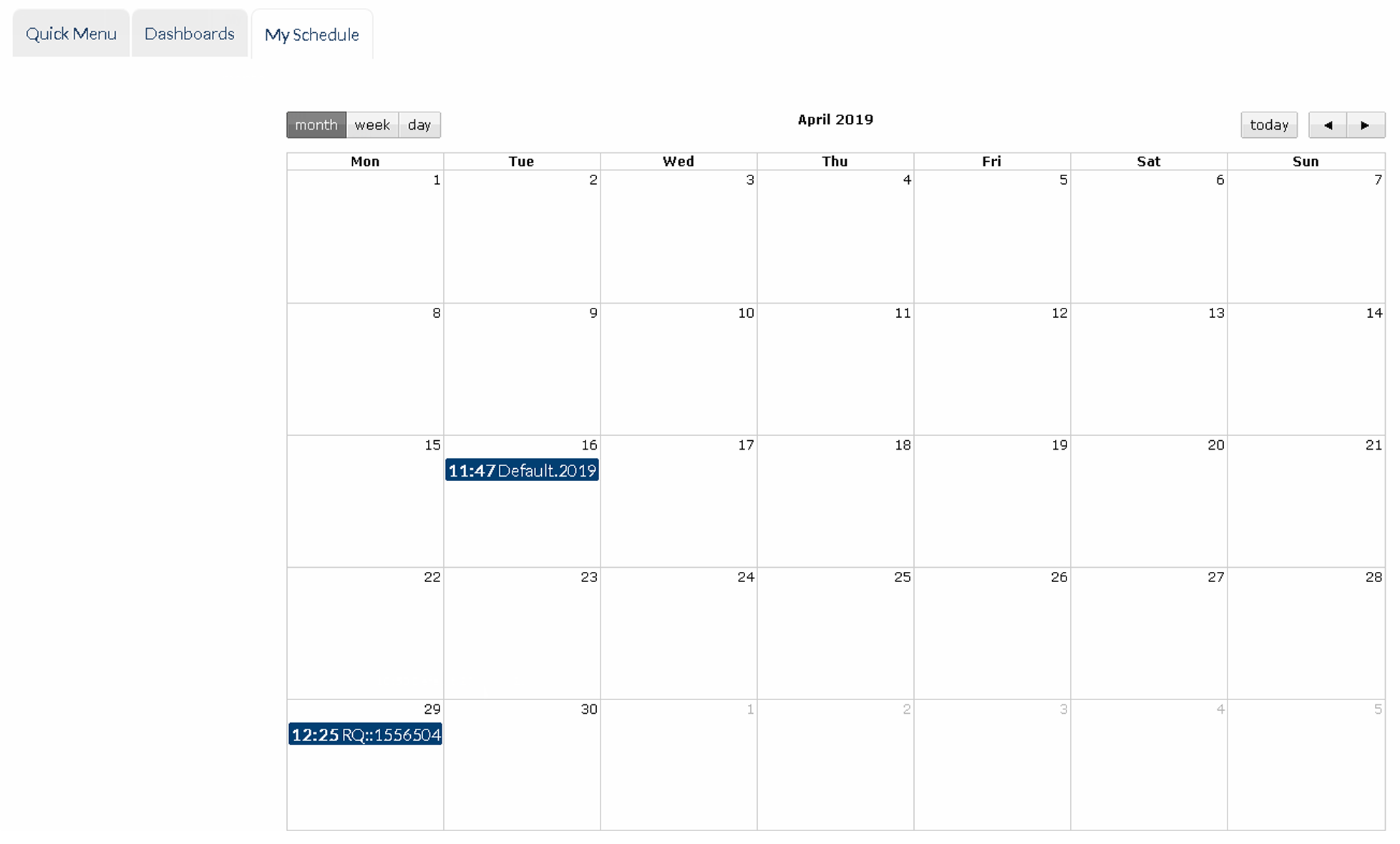The 'Home' page provides quick access to applications, setup, scheduling and messaging options via the following tabs:
Click to expand topics
This is the default screen which is displayed when a user clicks the 'Home' tab. Click a section link to open.
|
This section provides several sets of 'at-a-glance' reporting statistics relating to message traffic, as detailed below. Simple SMS messages can be also be sent from the 'Dashboards' screen.
Messages
Top Cost Centers Displays message traffic statistics differentiated by separate cost centers, if these are being used. Sent messages in the statistics shall be including the messages with status Sent, Delivered, Failed, Expired.
Top Users
Top Source Addresses Displays a list of handset numbers which messages have been received from.
Top Sub Accounts Displays the top performing Sub-Account based messages.
Send an SMS Send a quick, basic message.
Messages Shows a list of recently used mobile destinations and the associated message exchanges.
Please note that each of the sections in the dashboard has a
|
Calendar view of scheduled orders (e.g. SMS, Email - other types may be visible based on application licenses held). This excludes scheduled reports. Times/dates are displayed according to the user's personal settings. Click 'Month', 'Week' or 'Day' to change view as required.
Click an event to view or edit the details. |