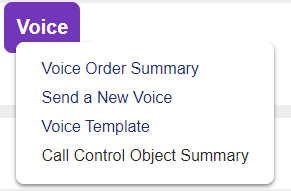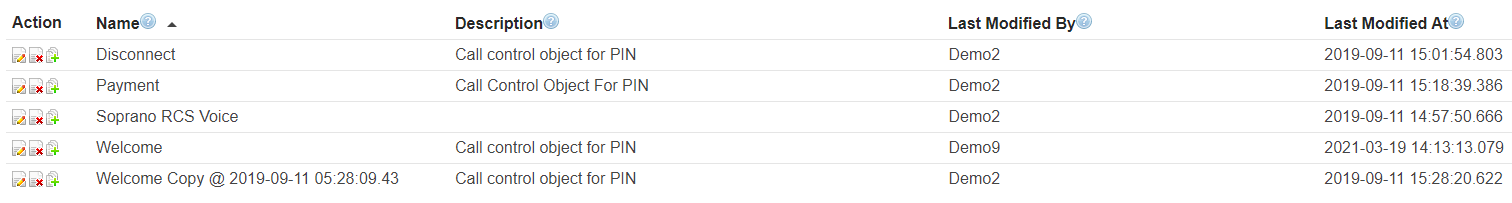•Login to the AT&T GSMS web portal.
•Select 'Voice' tab from the menu options in AT&T GSMS and click 'Call Control Object Summary'.
• You will be taken to the home screen as shown below:

|
Create a new Call Control Object
|

|
•All Objects - All objects created by users belonging to the parent customer will be displayed in the summary table.
•My Objecrs - Only objects created by the current user will be displayed.
|

|
Load order summary.
|
|
Click an object name to view its details or one of the following icons (if available):

|
Change details.
|

|
Opens an identical copy, which you can edit as necessary and re-use.
|

|
Remove permanently from the system.
|
|