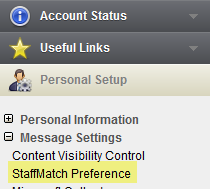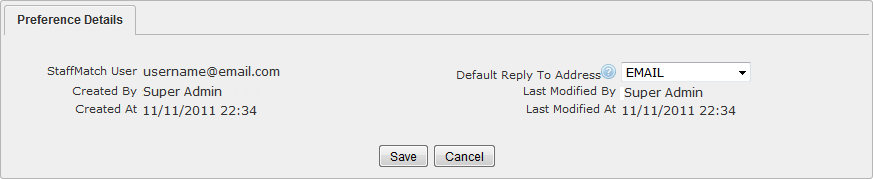Overview
StaffMatch Preferences are used to manage the default 'Reply To' destination for web-based orders that you set up from the portal. This is not used for any API-based traffic.
|
Click the 'StaffMatch Preference' link in 'Personal Setup > Message Settings' to open the 'StaffMatch User Preference Details' screen.
View or edit your personal StaffMatch settings here. |
Description
|
|
Change your personal SMS preferences.
|
Preference Details
|
StaffMatch User
|
Your username (email address), which is associated with your StaffMatch preferences.
|
Default Reply To Address
|
Select from the drop-down menu. This is how you will receive any StaffMatch replies or notifications.
Options are:
•EMAIL - Your email address/username, as stored in your personal information.
•INBOX - The platform inbox - go to the 'SMS Messages' section to retrieve.
•MOBILE - Your mobile phone number, as stored in your personal information.
•MOBILE & EMAIL - Receive replies to both mobile number and email address.
e.g. A potential employee receives a job offer and replies with the 'accept' keyword (e.g. 'Y'). Your username was selected as the 'Escalation Manager' of this order, and your 'Default Reply to Address' is 'EMAIL'.
The reply message will be sent to your email address.
If you are not receiving message via the chosen method, it usually means that your user details are not set up correctly.
|
|
Store changes and exit
|
|
Discard changes and exit. |