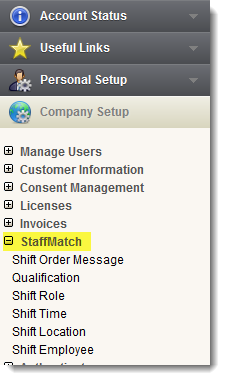Overview
Before you can begin sending job offers, you must create the templates and define the criteria you will use to find the right employee. You must also choose how you want to manage replies.
Once set up, these items can be used to filter StaffMatch orders and create employee hierarchies. This makes finding the right person for the job fast and easy.
|
Click the 'StaffMatch' link in the 'Company Setup' menu to open the 'StaffMatch' setup screen.
View or edit your company's StaffMatch settings here. |
Description
|
StaffMatch
|
|
|
Create templates for the messages you send to potential employees when a job is available.
|
|
|
Define the qualifications you can use to target specifically skilled employees.
|
|
|
Define the job descriptions or titles you are looking for.
|
|
|
Define the times and duration of the shifts you require to be filled.
|
|
|
Specify where the jobs are available.
|
|
|
Your employee address book - associate contacts with qualifications, role titles etc for future job consideration.
|