AT&T GSM provides admin users the ability to disable other licensed user's AT&T GSM application, via the GSMS portal.
To disable GAMMA App via A2P, Click the AT&T GSM tab at the top of the user interface portal to open the AT&T GSM drop-down menu. Select the AT&T GSM User Details option.
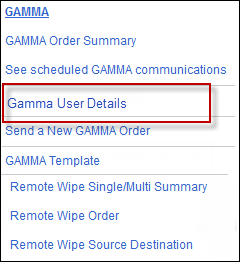
In the User Details page, there is a option to the extreme right of the column named "Disable GAMMA App".
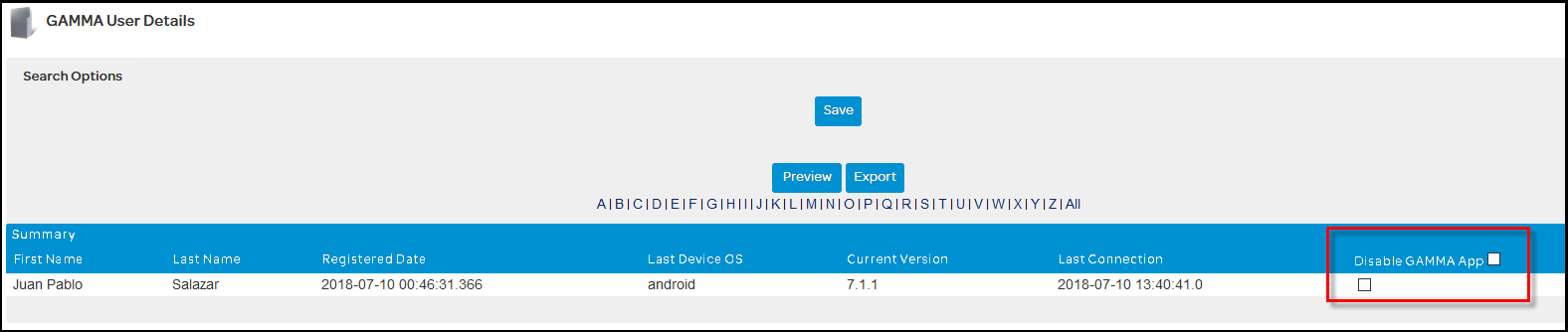
Admins can now individually choose users (check-box against names) or choose all users under their list (check-box near "Disable AT&T GSM App") to disable the AT&T GSM application and essentially lockout users from using the application.