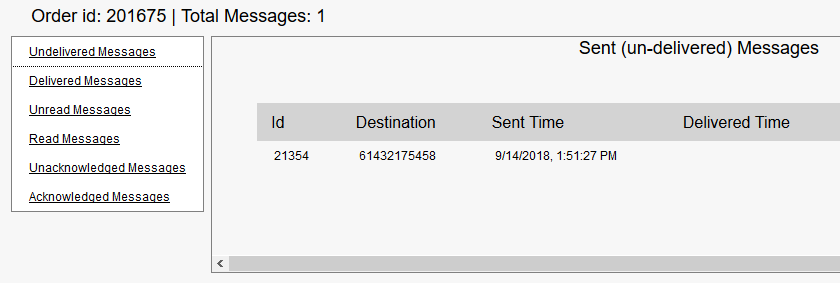A key AT&T Gloabl Smart Messaging feature is the ability to audit all messaging activity using the Reports application.
•Log into the GSMS web portal.
•Click the Reports tab at top of interface and select Message Report or Performance Report from the dropdown menu.
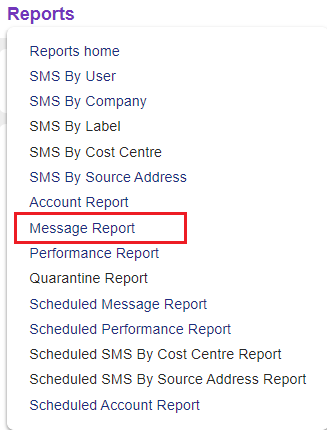
•Message Summary report screen is displayed. Select GAMMA as the Message Type and any other search criteria, as required.
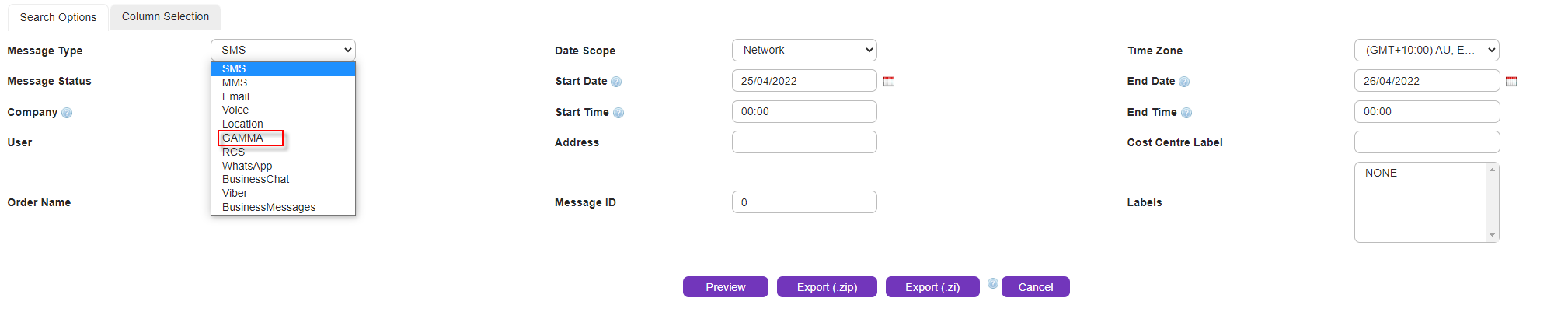
•Click ![]() or
or ![]() to generate on-screen report or
to generate on-screen report or ![]() to send to CSV file.
to send to CSV file.
Viewing Message Details (including Location)
Select Preview when running your message report. Ensure that your criteria is narrow enough to reduce your results to a manageable number. Once the report results are displayed on screen, navigate to the message you wish to view and press ![]() to view full message details.
to view full message details.

All of the message details will be displayed on screen.Clicking on the Message tab will display the content-type, content and preview. The preview would display the responses including images as shown below.
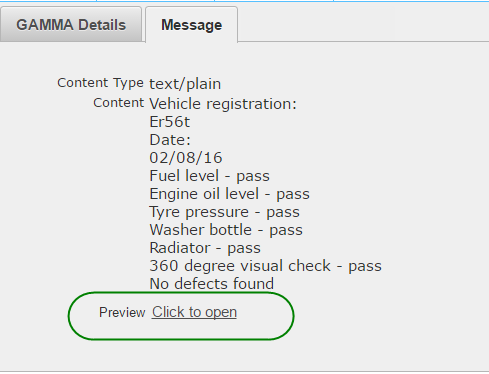
If your A2P account has been set up by the provisioning team for location collection AND the user has allowed the sending of their location to your account, then any A2P message sent to a user will display clickable map coordinates under the following headings: Delivered Geo-location and Read Geo-location.
If your A2P account has been set up by the provisioning team for location collection AND the user has allowed the sending of their location to your account, then messages sent from a user to your A2P account will display clickable map coordinates under the Sent Geolocation heading.
Click on the coordinates to launch Google Maps and view the location.
|
Important note about location information
If the user's device has location services disabled for any reason, then the AT&T GSM application will not be able to collect and provide any location information from that user device. This will be the case even if the A2P account the user device is interacting with has set the location collection to Mandatory. The user of the device will not receive any indication in the app that their location is not being sent. This means that the location data will not appear in your report.
|
Automatic Summary Report For AT&T GSM A2P Messages:
Users can now view an instant Report of the A2P messages sent via the AT&T GSM application. When sending a AT&T GSM A2P broadcast, once the message has been sent, the user is presented with a broadcast reporting/statistics page.
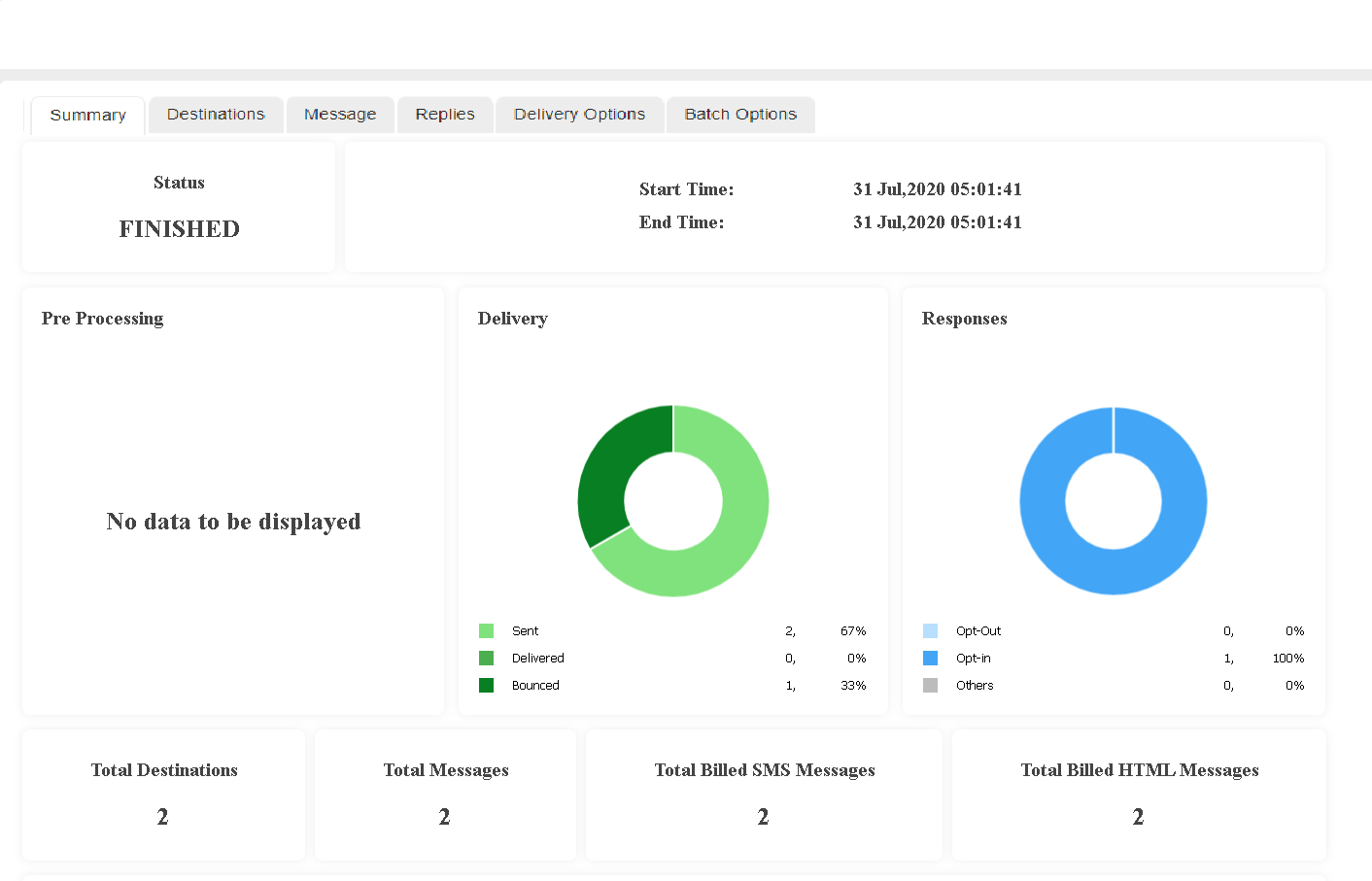
The reports are in the form of a color coded pie chart, with unique colors for each status item namely sent, delivered, read and acknowledged.
The summary chart is updated every 15 seconds so users get the most updated and real time report every time.
Users also have the options to check each message as per their respective status.