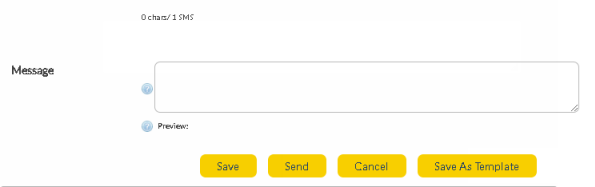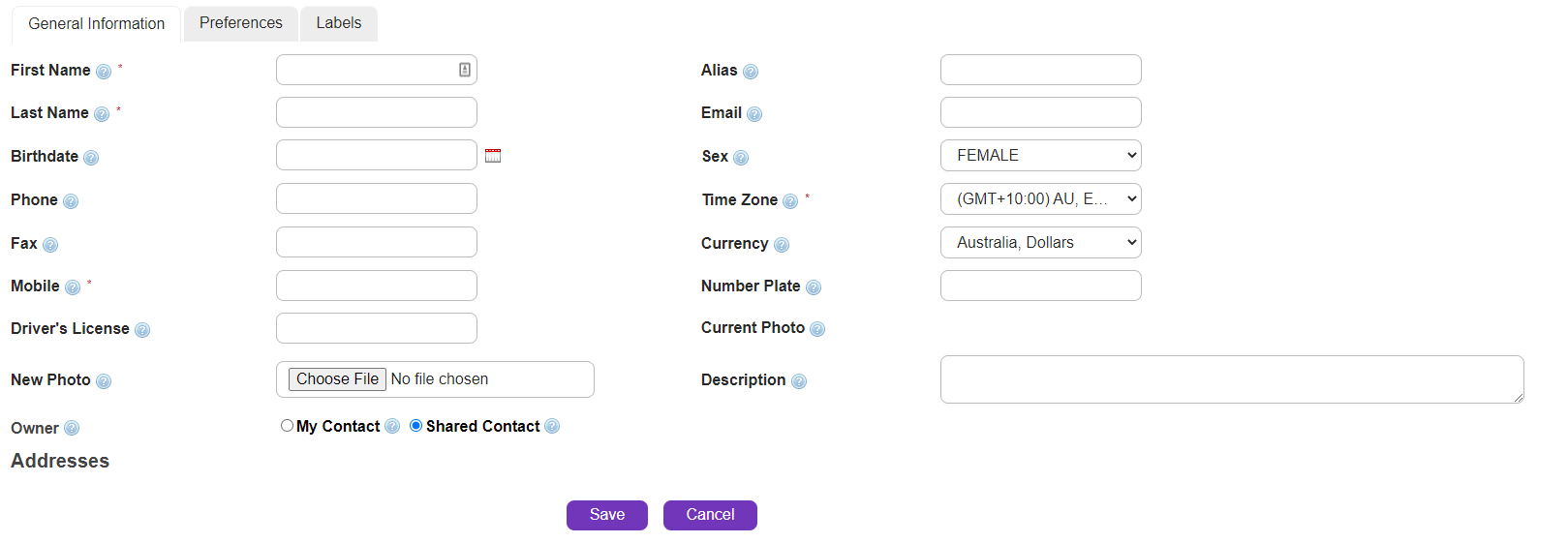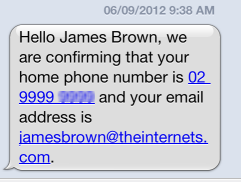|
Message Field
Type/paste the content of your message in the ‘Text Message’ field. You will notice a character counter on the right hand side of the 'Text Message' box. You can include up to 160 characters in one SMS message. If you go over 160 characters you will notice that the counter changes from showing 1 SMS to 2 SMS. Your recipient will get a ‘long Message’, which is 2 or more standard SMS messages joined together to form one long message, and you will be charged 2 message credits.
•How to personalize using Mail Merge
Lists
If you have set up mail merge fields for your recipients in a list (see 'Destinations' section), you can swap each entry for a number, in braces (curly brackets), to merge those fields with your message.
e.g. if you have set up the following entries in the 'To' field (Destinations tab):
12912345678,John,Smith 12912345679,Samantha,Jones
and you want each individual SMS to read:
Hello "Firstname" "Lastname" welcome to the club.
your message text should look like this:
Hello {2} {3} welcome to the club.
Each new comma-separated entry can be swapped for its numerical equivalent:
12912345678, John, Smith {1} {2} {3}
Contacts
When you set up a Contact, there are a number of fields where you can store various pieces of personal information (e.g. First Name, Last Name, Phone, Email, etc).
If your message destination is one or more contacts, these fields can be mapped into a message using special variables ('$' + field name).
e.g. if you want each individual message to read:
Hello "First Name" "Last Name", we are confirming that your phone number is "Phone Number" and your email address is Email.
your message should look like this:
Hello {1} {2}, we are confirming that your home phone number is {3} and your email address is {4}.
The end message will look something like this on the recipient's handset:
Not all contact fields can be mapped - the available options are listed below:
•{1} represents First Name
•{2} represents Last Name
•{3} represents Phone Number / Mobile Number
•{4} represents Email
Other variables you may use are :
•$address - Note: maps 'Work' street address from contact details
•$city
•$country
•$postcode
•$fax
Make sure these variables are part of the list User's upload. Use the right column number ( {5}, {6} etc. ) |