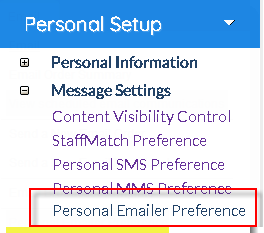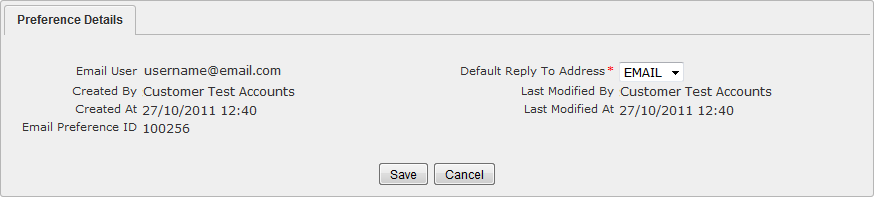Overview
Email Preferences are used to manage your default 'Reply To' destination for orders set up within the portal. This is not used for any API-based traffic.
|
Click the 'Personal Emailer Preference' link in Email tab drop-down menu (also accessible via 'Setup' menu on left-hand side).
View or edit your personal Email settings here.
|
Description
|
Preference Details
|
Email User
|
Username which will be associated with the email preferences.
|
Default Reply To Address
|
Email.
|
|
Store changes and exit
|
|
Discard all changes.
|
|
AT&T GSMS eMailer sends out emails so that all replies will go from the recipient's email client directly to the address set in the 'Reply To' address, and not back through AT&T Global Smart Messaging Suite powered by Soprano |