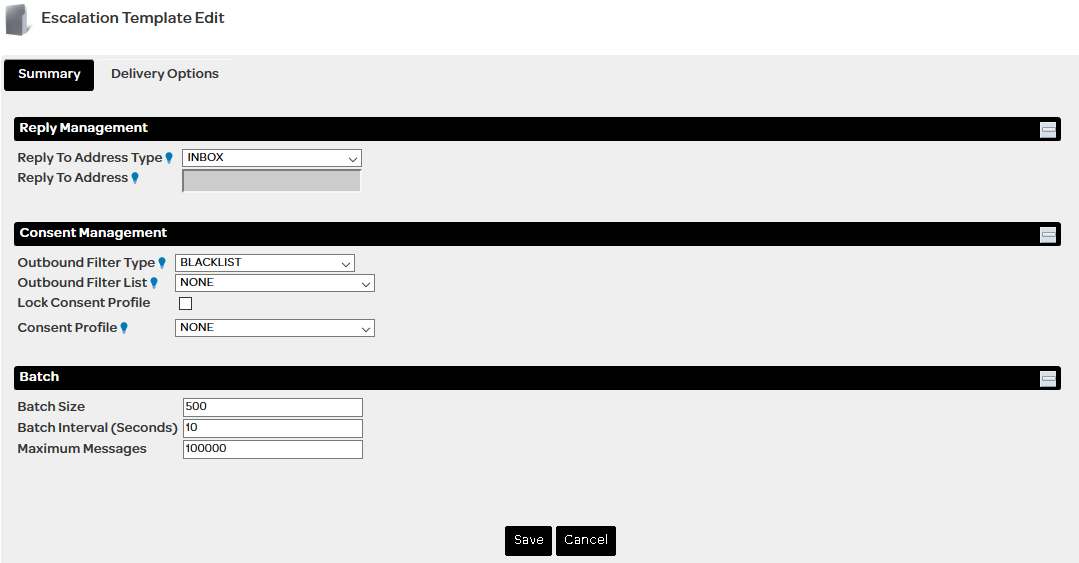
The Delivery Options are available to be configured by the users accordingly.
Fill in the details mentioned below:
Reply Management |
|
Reply To Address Type |
Select options from the drop-down menu: •Email - Reply is sent to both a nominated email address and directly into AT&T GSMS. •Inbound - Reply to this order will trigger an Inbound message. User must configure the name of the inbound order in the 'Reply to address'. As a preparatory set-up to add Inbound under Replies, user much set-up Inbound before sending a Voice order. •Inbox - Reply is received directly into AT&T GSMS platform only (not email inbox). Received messages can be viewed in Messages section.
•Mobile - Reply is sent to both a nominated mobile number and directly into AT&T GSMS.
•URL - Reply is sent to both a nominated web address and directly into AT&T GSMS.
If a recipient replies to your message, this is the method by which it will be received. A copy of every message is stored and details can be viewed in Messages section of AT&T GSMS (i.e. INBOX). |
Reply To Address |
Type/paste the reply email address, phone number, URL or Inbound name. If 'INBOX' is your Reply to Address Type, this field is not required (replies will go straight into the messages inbox within AT&T GSMS. |
Consent Management |
|
Outbound Filter Type |
Type of filter (Blacklist/Whitelist) to apply to the outbound contacts/list. •None - No outbound permission filters in place. •Blacklist - No messages will be sent to the people listed in the blacklist. •Whitelist - Messages will only be sent to people listed in the whitelist. |
Outbound Filter List |
Name of the list that is used as a blacklist/whitelist. The lists are filtered to only present 'TEXT' type Lists and not 'UPLOAD' or 'AUTOMATIC'. |
Lock Consent Profile |
|
Consent Profile |
Select a profile from the dropdown for consent management. Create a New Consent Profile in order to customize your setup. |
Batch |
|
Batch Size |
Edit the batch size here. The default is 500 (i.e. 500 messages per batch). |
Batch Interval (seconds) |
Edit the interval between batches here. The default is 10 seconds. |
Maximum Messages |
This feature is useful if you are not sure how many recipients there are in a list, but you want to limit the number of messages sent so that you don’t exceed your budget. The default is 100,000 messages. |
Once all the fields have been filled in , click on the "Save" button.