AT&T GSMS provides capability to run automated sync mechanism via LDAP (Active Directory) Plug-in. LDAP (Active Directory) Plug-in is a user management system that has capability to interact with AT&T GSMS Address Book and its mappings, allowing system to synchronize automatically.
The communication of plug-in with AT&T Global Smart Messaging Suite powered by Soprano is based on LDAP protocol. Active Directory Plug-in (LDAP) is the capability implemented in AT&T GSMS, for querying and retrieving information from a customer’s directory. It allows an easy replication of organization hierarchy, imports and automatically updates recipients’ information from your company’s address book into AT&T GSMS, while reducing time and errors that are caused by manual updates.
The below diagram, depicts the interaction between AT&T GSM user management system with customer directory via LDAP protocol.
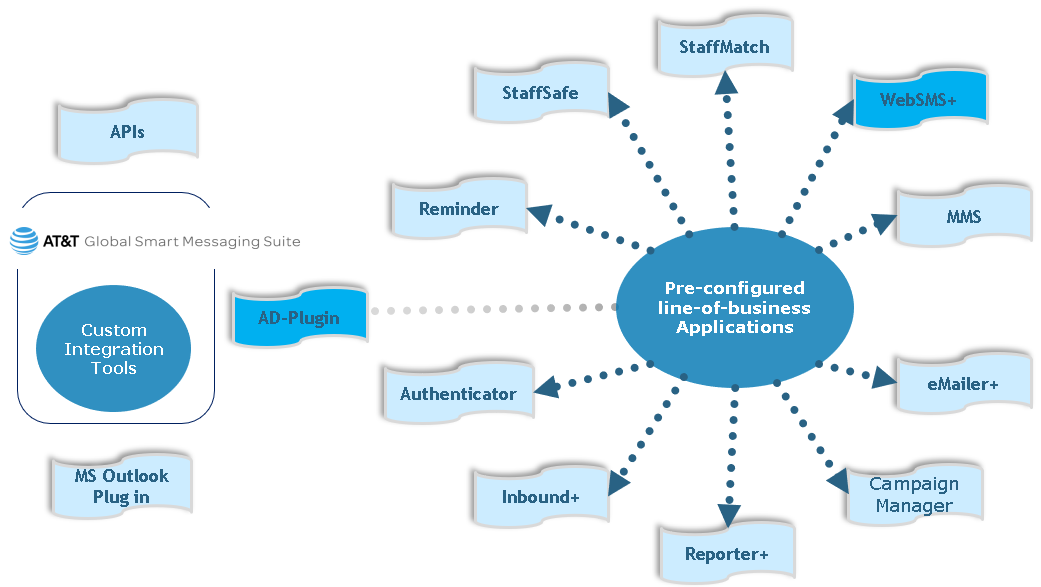
AT&T GSMS will organize a master Address Book structuring the Users, Contacts, Groups, and Lists in a hierarchical model. It will interact with customer’s directory to determine creation, modification and deletion of new entries through LDAP (Active Directory) Plug-in. Once integrated, database sync would be executed automatically as per defined intervals by admins eradicating manual efforts.
Please contact your account executive to receive LDAP (Active Directory) Plug-in User Guide outlining details of this product.
However, we recommend configuring LDAP (Active Directory) Plug-in by following the user-guide, we've discussed the steps to create Sync Settings in the following sections :
LDAP Plug-in Set-Up : Create New Synchronization