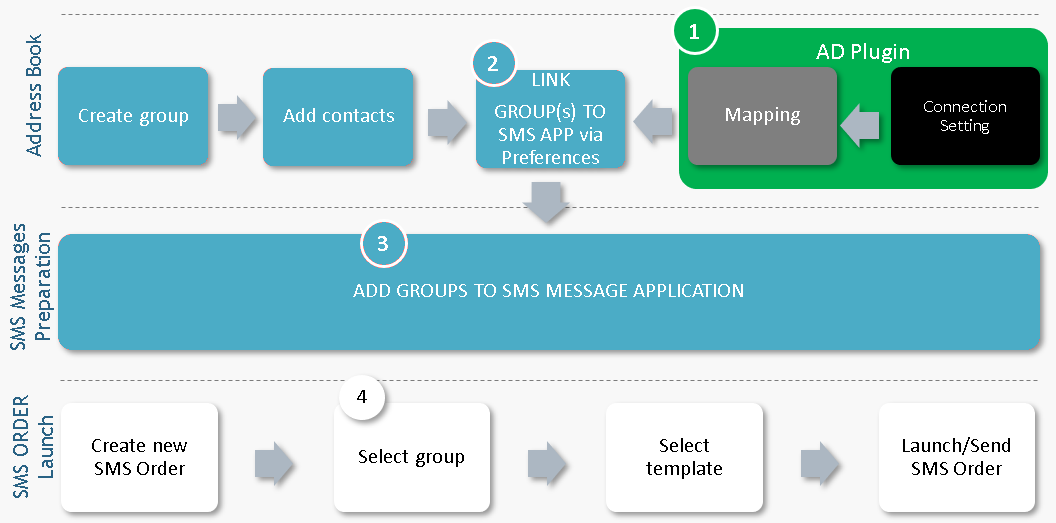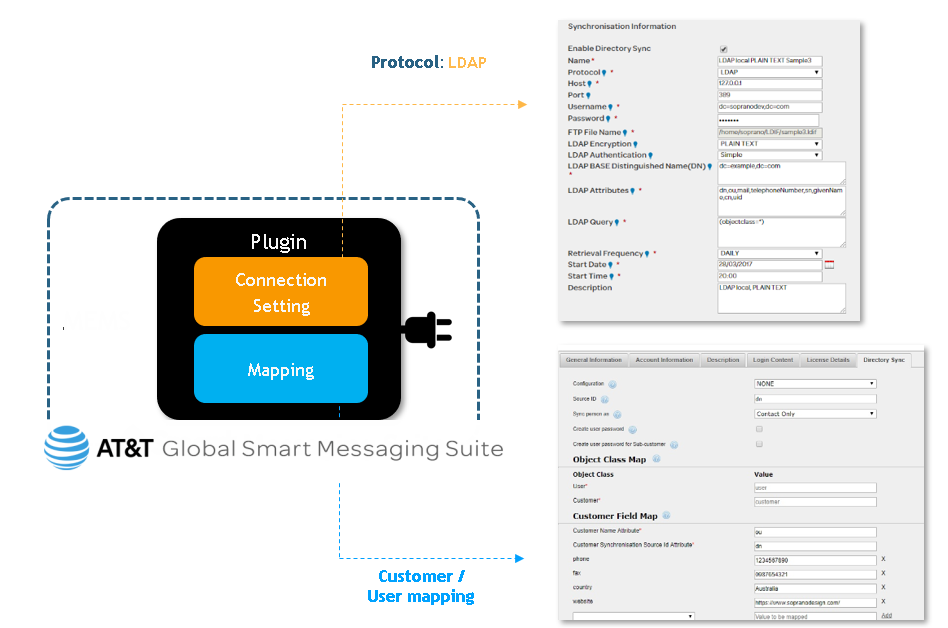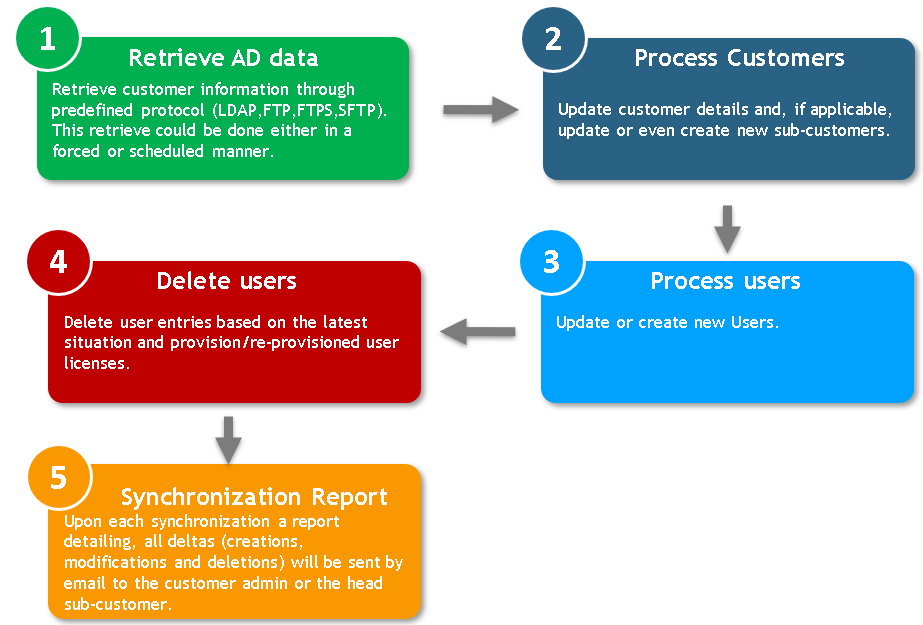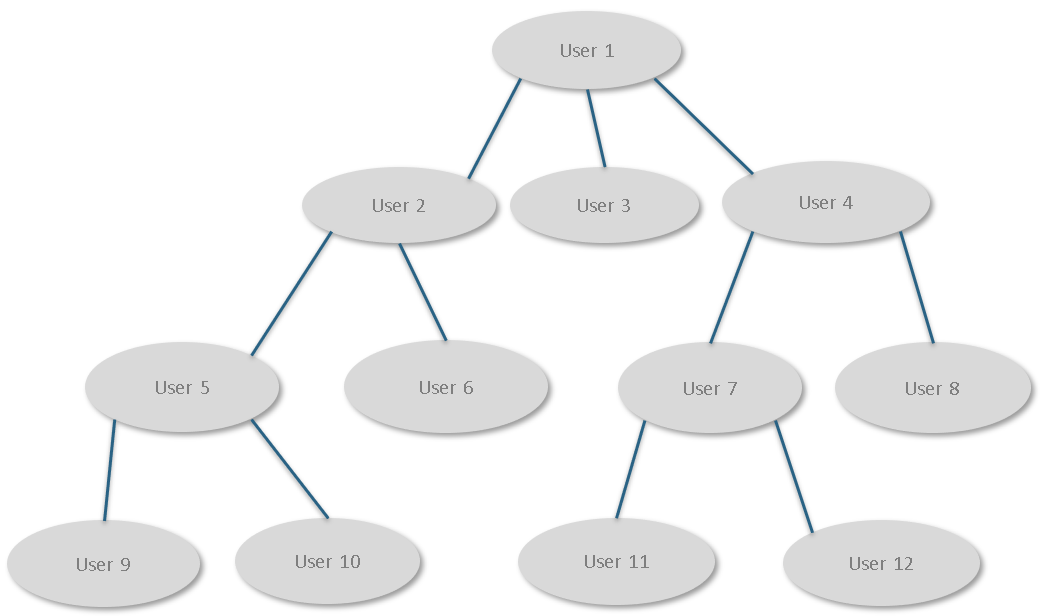Most mass notification tools effectively and securely store employee information and can propagate IT based alerts such as meeting requests, maintenance work such as IT maintenance, ticket management for multiple business operations, and can act as a telephony center.
click the below links to expand
AD Plug-in + RapidAlert as a high-functioning Communication tool
Enterprises require assurance that their recipients’ data is updated accurately and embedded automatically in recipients groups for any emergency events. The below image explains the flow of data using LDAP plug-in.
Address Book Configuration1.Create Groups and add contact details to the group. Configure the AD Plug-in's Connection Setting and mapping.
SMS Orders Preparation 1.Add Groups to the AD Plug-in to the created Groups via the Preference option.
SMS Order Launch a.After configuring the SMS Order with appropriate Groups: a.Create a new SMS Order Order. b.Select the Group to be notified with the Alert. c.Choose an appropriate Template. d.Launch (Send) the SMS Order.
To know more about SMS Orders and how to work with them, refer section Technology_SMS. |
Active Directory Plug-in's One Time Setup
Setting up the AD Plug in is a simple two phase process :
•Configuring the appropriate protocol : LDAP •Mapping of Customers / Users
To read about the detailed set-up process refer to section, Create Synchronization Settings. |
Active Directory Plug-in: Process AD's Data
The image below represents how AD's data is processed.
|
Active Directory Plug-in: License Provisioning
Users need to acquire appropriate licenses in order to use the AD features.
•After successful addition and deletion of users, the system will attempt to de-allocate and re-allocate available ‘user’ licenses depending on the base customer’s licenses allocation.
•The allocation of licenses will be attempted in a breadth-first traversal of the base customer's tree, until no more licenses are available to allocate.
•Existing user licenses remain unaffected. That is, if users are identified as having a particular license already then the application skips the allocation of that license to that user.
•The system will attempt to ensure the total quantity of licenses the parent customer has purchased and correctly distributed. That is, it can be assumed that the licese allocation logic would be : Total Licenses = Allocated Licenses - Remaining Licenses. |