Note: This is a licensed feature. Purchase the appropriate licenses to enable this feature. |
Campaign Statistics is the one page summary that Users utilize to view how all of the broadcasts they send out are doing in the real world.
For example: Users can view, in one chart, the status of all their SMS Broadcasts based on their status (sent, read, failed etc.).
Navigate to the SMS Broadcast Summary page.
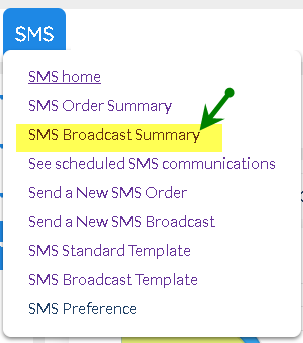
The Broadcast Summary page houses the Campaign Statistics tab.
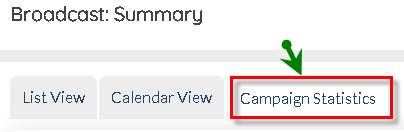
This tab is where Users can view a complex series of graphs and charts, highlighting various parameters.
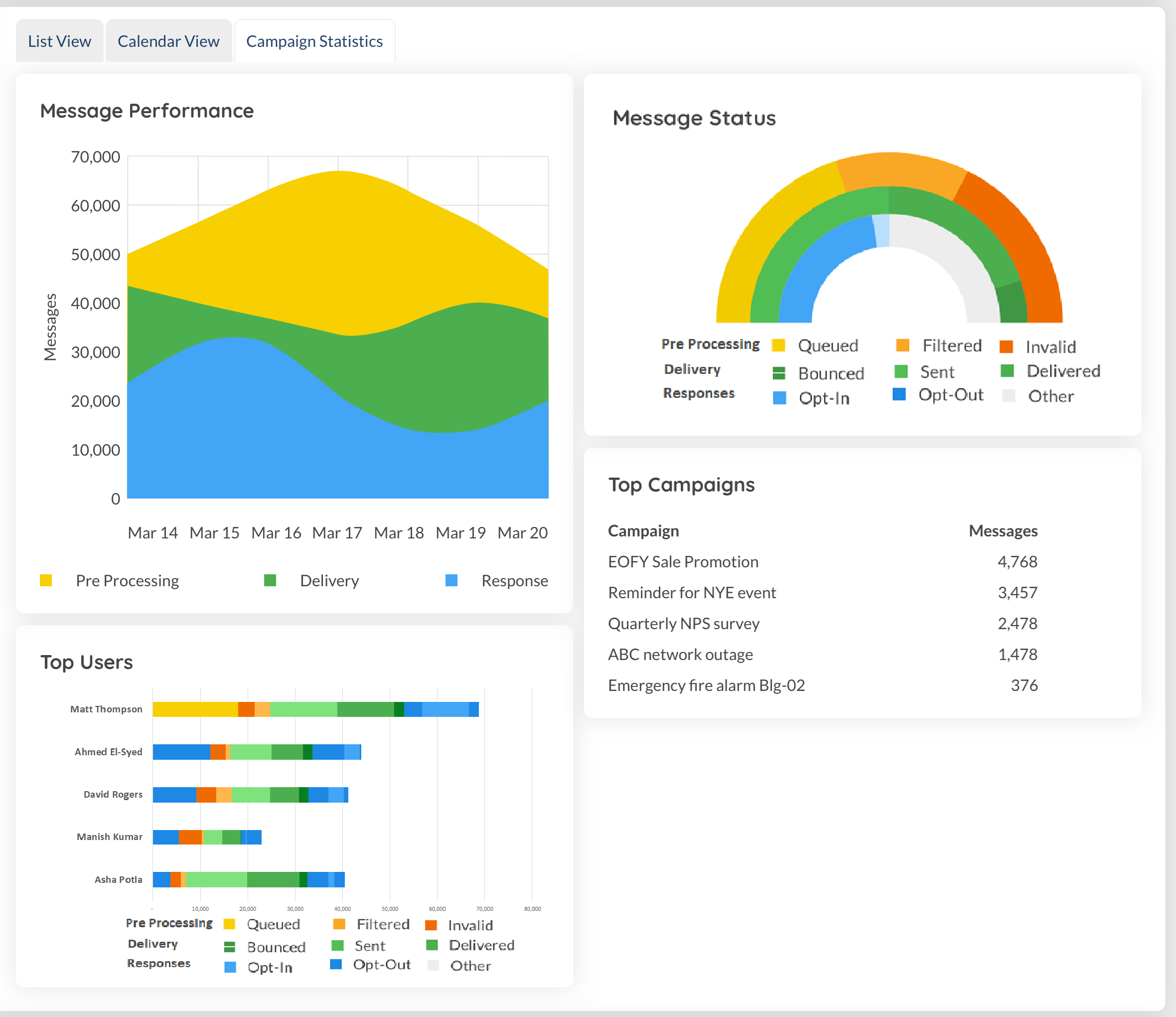
Order Stats Home Page
Another handy feature offered here is that charts contain legends underneath them. These legends can be selected and de-selected to modify the parameters that the Users would like to isolate and view.
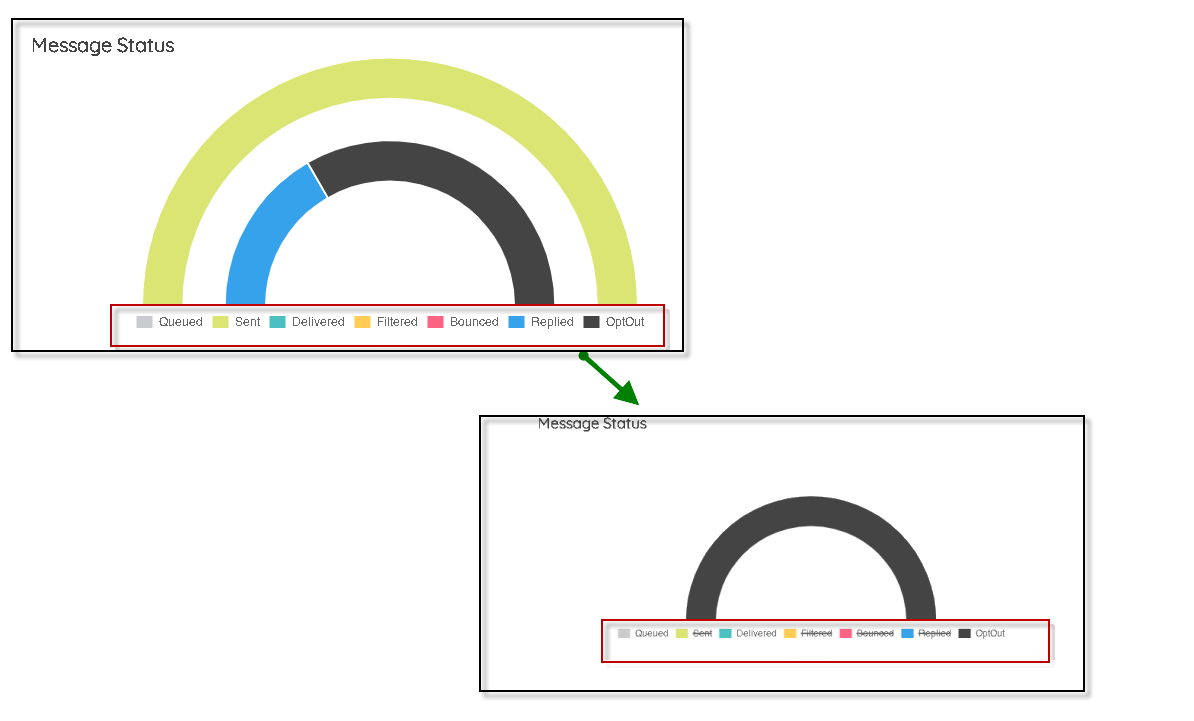
Legend Selection
Another handy feature available is that Users can hover over a particular graph / chart entity to highlight the numerical value of that field.
For example: Below is a graph with the Message status items split.
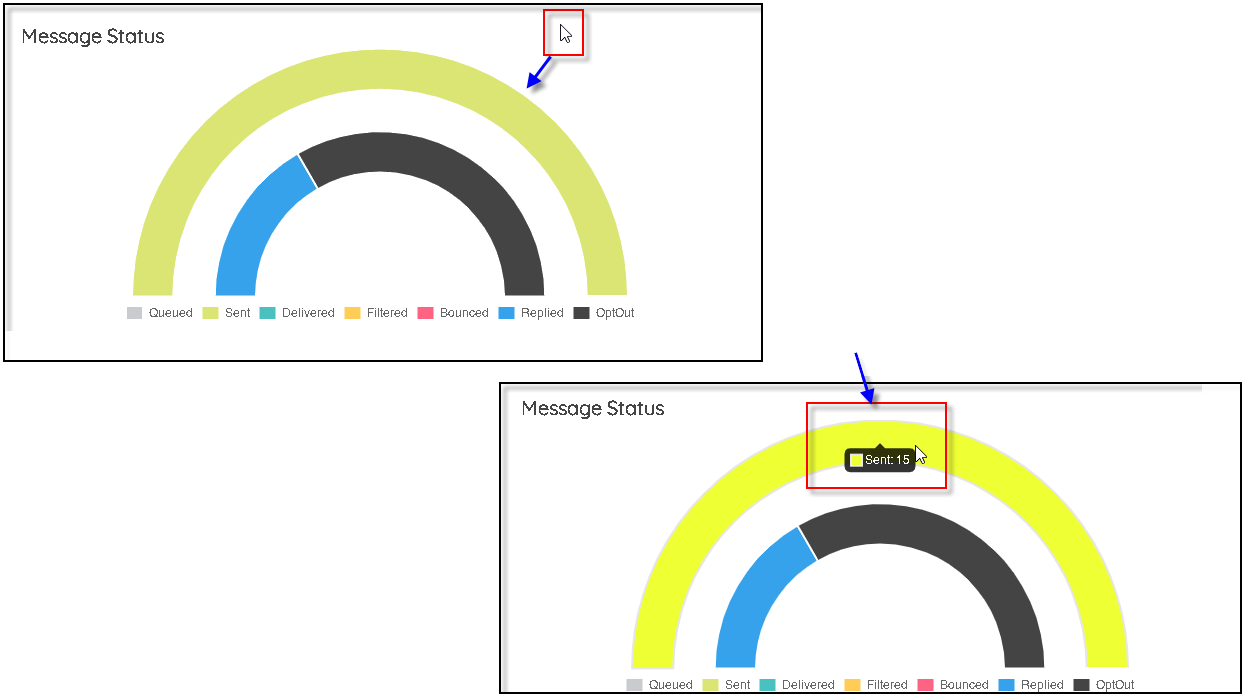
Hover Feature
As you hover your mouse pointer over any of the bar entities, it highlights the value associated with that field (15 messages Sent).