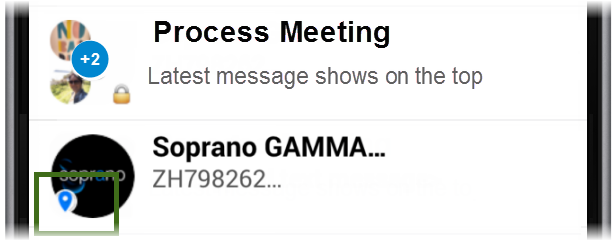With the release of AT&T Gloabl Smart Messaging v3.0, corporate A2P accounts may request that your device provides location data when it is interacting with their account. This means that your device may send your location back to the A2P account in one of two scenarios:
•Your device sends a delivered or read receipt back to the A2P account (for example, you open a message from them to read it).
•You send a message to the A2P account.
A2P accounts cannot poll your device for location data outside of these scenarios, and as a user you have options available to you to control when your location data is sent. There is no location data tracked for P2P messaging - other users who you interact with are not able to see your location.
When you first open AT&T GSM after updating to v2.2, you will be prompted to confirm whether you allow the app to access your location even when you are not using the app. This is so that AT&T GSM may send back a location stamp when sending a delivered receipt for messages you receive while the app is not currently in use, but is still running. This location stamp will only be included for A2P accounts that have location enabled - not every single message you receive.
How to tell if an A2P account is requesting location data
The AT&T GSM app displays the location request status indicator (a map pin) in the main screen next to the A2P avatar. It displays in the position normally used by the status indicator (which does not appear for A2P accounts).
|
|
User settings for Location
There are two different ways in which an A2P account can request your location information: Optional and Mandatory. The options your device will display for sending location information back to the A2P account depends on this setting.
|
If an account has elected that location is Optional, then once the setting has been enabled on the server you will see a grey map pin appear in the spot where the status indicator appears for other contacts. If you tap on the contact to open the message screen, you will be presented with a banner asking you if you want to authorise the sending of your location to this A2P account when interacting with it. The selection on the banner will default to "no". It will only change to yes if you tap the option to activate it.
Once this banner is dismissed, it will not appear again. If you change your mind about sharing your location with this A2P account, you can then change the setting in the contact "details" screen. |
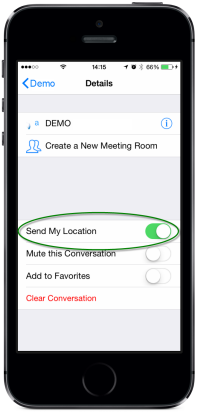
If the A2P account has activated location requests with the Mandatory option, then this banner or setting will not appear. A blue pin will appear in the spot where the status indicator normally appears for other contacts as shown above. This indicates that this A2P account is requesting location data and that it will be sent should you interact with this account.
When Mandatory is being used, users cannot disable the sending of location data within the app. The only way to disable sending of location data in this situation is to disable location services on your device, or revoke permission for GAMMA to utilize location services. Disabling location services may have implications for other apps you use that also rely on them. The method for revoking permission for GAMMA to use the location settings and the method for disabling location services varies per device, dependent on the OS and version you are running. It is recommended you consult the relevant OS documentation to perform this action.
|
Important note about location information
If you have disallowed GAMMA from using location services or disabled location services on your device, the map pin may still appear as blue for A2P accounts that have location set as mandatory or that you have authorised to collect data. There will be no error messages provided but your location will not be sent.
|