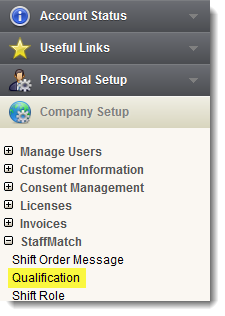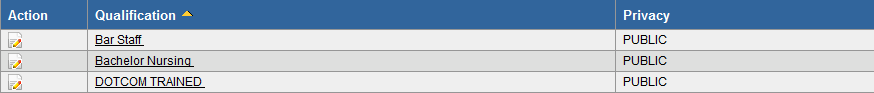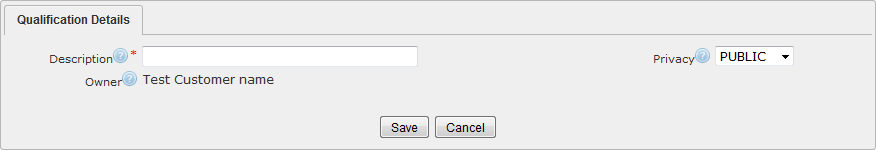Overview
This section allows you to set up different qualifications, which you can assign to the profiles of employees, so that you can see who has the proper skill level for your job needs.
|
Click the 'Qualifications' link in 'Company Setup > StaffMatch' to open the 'Qualification Summary' screen.
View, edit or create your company's qualification definitions here. |
Description
|
Summary
|
Click a qualification name to view details.
|
Change details |
|
Qualification Details
|
Description
|
Name of the qualification or education level e.g. 'Bar Management, Marketing'.
|
Privacy
|
Select from the drop-down box.
PUBLIC - Details of this item are visible to all users.
PRIVATE - Details are only visible to the user who created this item.
|
|
Store changes and exit
|
|
Undo any changes and exit.
|