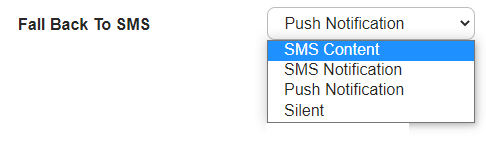AT&T Gloabl Smart Messaging has the ability to deliver an SMS or a push notification instead of an IP message whenever a AT&T GSM mobile user is offline. Push-notifications contain the name of the receiver as well, giving a lot of clarity to the recipient of the incoming message.
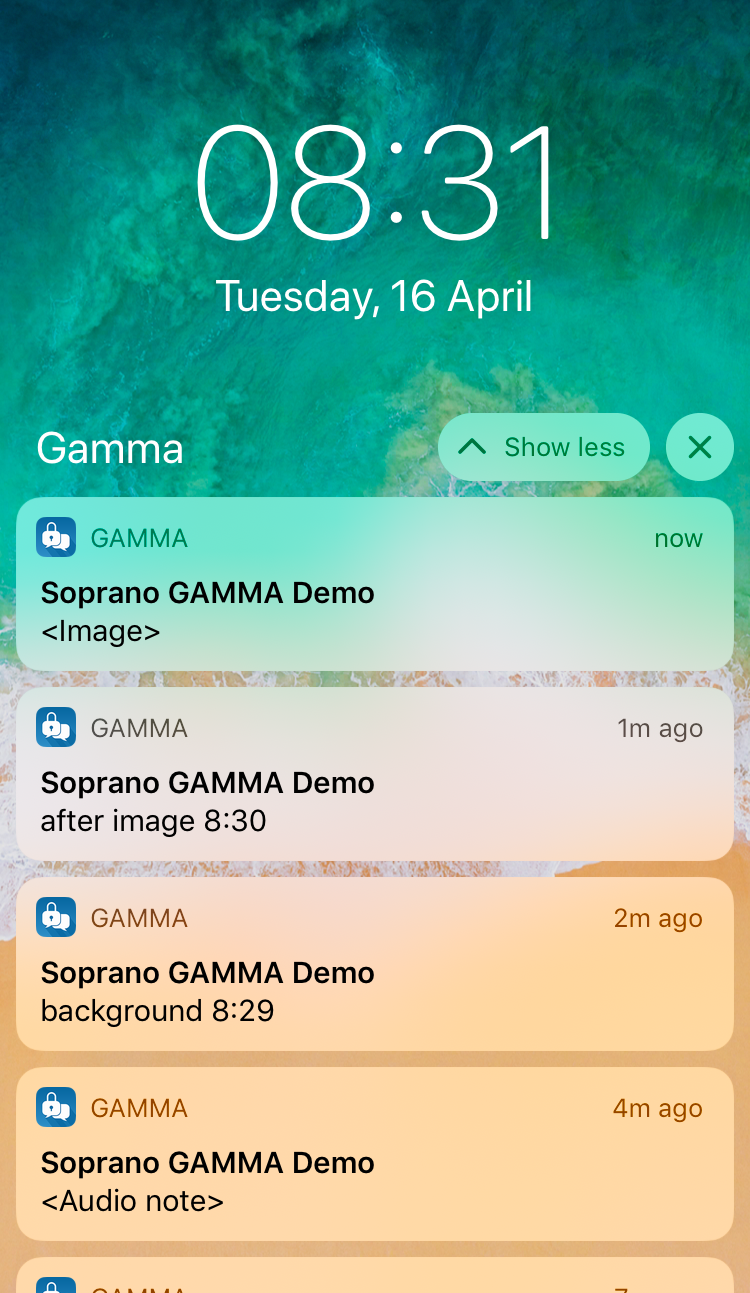 General Mobile Push-Notification Alert |
*Click to expand
•SMS Notification is used to send SMS to a handset if AT&T GSM app is installed but offline (eg: user logged out, app closed, no data connection) or app is not installed at all.
The platform provides the option of including the contents of any text-only messages in the messages sent, or hiding (masking) the contents of messages in the SMS messages. There are two ways to control whether message content is included in SMS notifications:
•For A2P SMS Notifications the option to include content can be turned on and off at the platform level by your provisioning team (AT&T or Soprano) •For P2P SMS Notifications the option to include content can be turned on and off by the Customer Administrator.
Note: Turning Encryption ON will override the SMS Notification setting automatically and ensure that no message content will be included in SMS notifications. Mobile users will be instructed to use the AT&T Gloabl Smart Messaging to access the message. Also, when Encryption is ON, the system will prevent SMS responses from being accepted from users attempting to respond to SMS notifications.
Note: Only text-only message content can be included in SMS Notifications. Any rich media (images or audio clips) messages will trigger an SMS notification message asking the user to access the AT&T Gloabl Smart Messaging app in order to receive the content.
|
•Push Notification may be used to create a notification on the handset if AT&T GSM app is installed but offline (eg: user logged out, app closed). A data connection is required to receive a push notification.
AT&T GSM will send a data-based push notification to the device if the app is detected to be offline. The push notification will advise the user that they have a new message waiting in the app. The push notification will advise the user that they have a new message waiting in the app, and if they are a non-encrypted user and the message is text, a message preview will be displayed as part of the notification.
Push notifications will be displayed in a manner consistent with the settings the user has selected for displaying notifications from AT&T GSM.
|
•Fallback Notification Settings for A2P messages
There are two separate settings for selecting fallback notification settings. You may elect to set different settings for each A2P and P2P messages. (For example, A2P messages may be set to fallback to SMS, but P2P messages may be push notification only.)
A2P notification setup is done upon request by a platform administrator (either AT&T or Soprano). This setup is typically completed during the provisioning of the customer account. It is an overall setting for the company and cannot be changed by the Company Administrator alone. To change the setting, the Company Administrator must contact AT&T or Soprano.
The setting selections available are:
|
•Fallback Notification Settings for P2P messages
There are two separate settings for selecting fallback notification settings. You may elect to set different settings for each A2P and P2P messages. (For example, A2P messages may be set to fallback to SMS, but P2P messages may be push notification only.)
P2P Fallback Notification setup is done at the Customer Administrator level. This setting will affect all P2P messages sent by AT&T Gloabl Smart Messaging users to each other (handset-to-handset) within the node that the administrator controls. It is an overall setting for the company and cannot be set per user or per message order.
Navigate to GAMMA > GAMMA Order Summary and click the
Select a value from the drop down box next to the "Fall Back to SMS" heading.
|
•Turn off Notifications if you wish that users should only be notified for new messages when they log into the app.