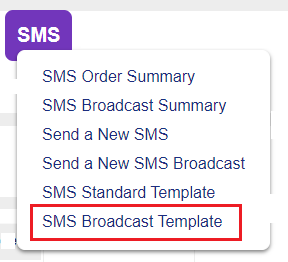Overview
The 'SMS Broadcast Template' screen lists all the WebSMS+ message orders that have been saved as templates.
|
Click the 'SMS Broadcast Template' link in SMS tab drop-down menu (also accessible via 'Setup' menu on left-hand side).
View or edit your personal SMS Broadcast templates here.
|
Description
You can save any message orders you create as templates to be edited and re-used as necessary in future. The following button is available on all 'New' message pages.
|
Store your message details as a template for later use.
|
|
Summary
|
Click a template name to view/edit details or select one of the following actions:
|
Opens an identical copy, which you can edit as necessary and re-use.
|
|
Change details. Click here for more information.
|
|
Remove permanently from the system
|
The Broadcast Template Summary page contains a handy filter feature marked with a 'v' drop-down option.
This allows users to filter templates based on two views namely "My Templates" or "All Templates". The User has the option to view the complete set of Broadcast SMS Templates or, if their license permission level allows them to create templates, these can be viewed separately.