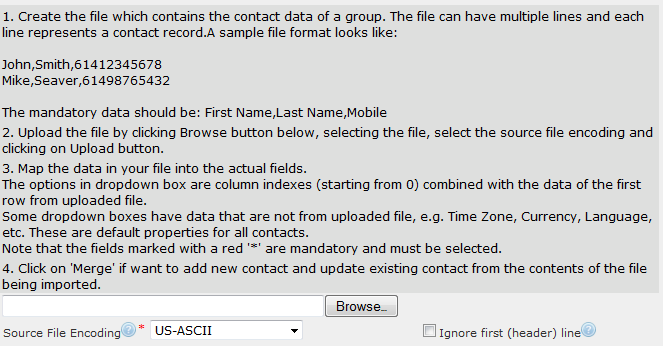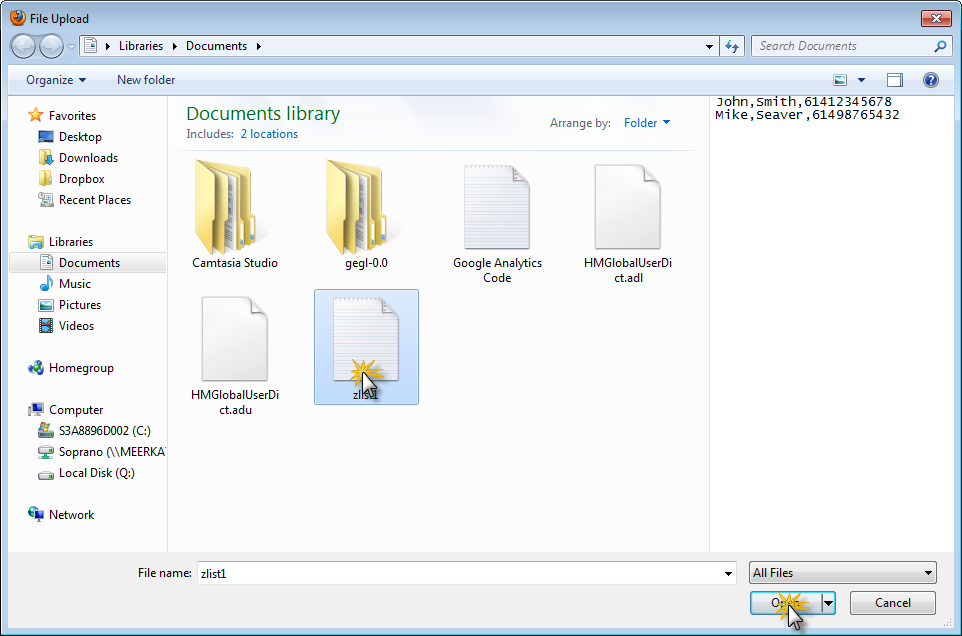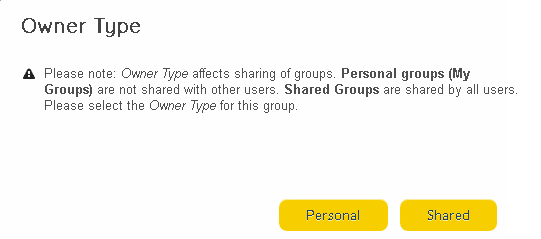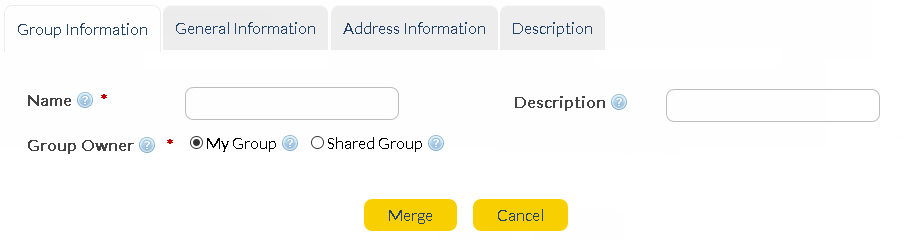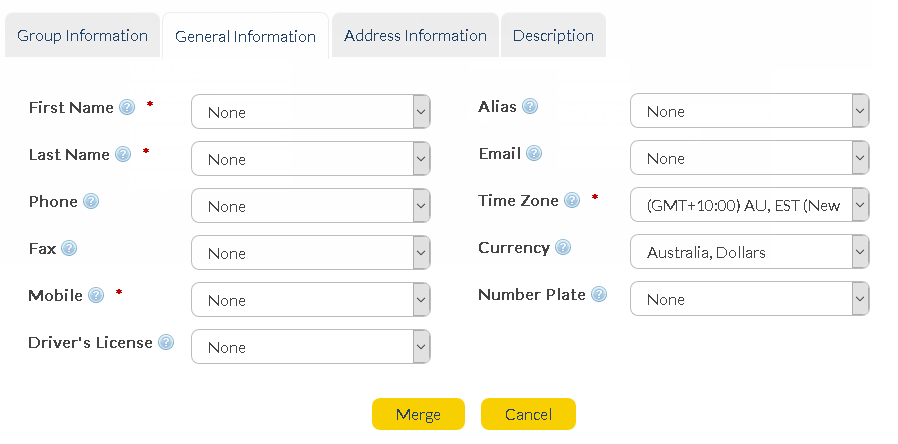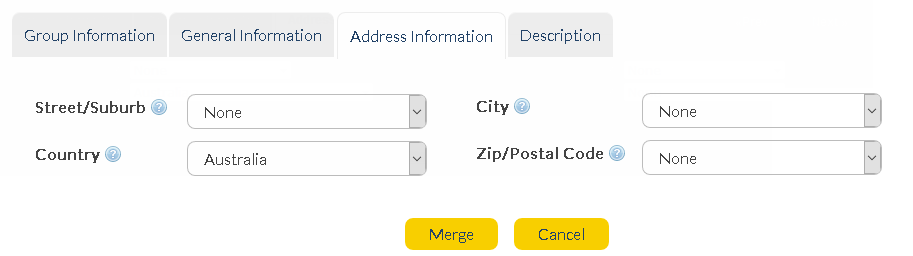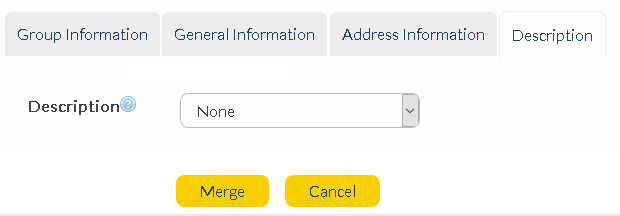Overview
Import a group of AT&T GSMS contacts.
|
Click the 'Address Book' tab at the top of the interface to open the Address Book drop-down menu.
Click 'Import' to upload a group of contacts into AT&T GSMS.
To use this feature, a file containing all the details you want to import must be prepared. Click here to learn how to create an import file.
There are 2 steps (click to jump to section):
•Upload the file containing group details
•Map the fields from your list into the matching contact records
|
Description
|
|
|
Select CSV file on your computer or network drive.
|
|
Navigate to and select the desired source file. Click ![]() .
.
Source File Encoding
|
Select from the drop-down menu. Most source files should contain US-ASCII encoding.
|
Ignore first (header) line
|
Check this box to exclude any data in the top row of your file. This is helpful if your top row contains headings (e.g. First Name, Last Name, Email) and not actual contact details.
|
|
Import the CSV file.
|
You will be prompted to choose whether the group is 'Personal' (belongs to the current user) or 'Shared' (group can be accessed by any users belonging to the parent customer).
|
The following sections will appear.
Group Information
|
Name
|
Type/paste a unique name for the group. The platform will check to make sure that all groups of a personal type are unique, and all groups of a shared type are unique. Users can however create a personal group with the same name as a shared group.
|
Description
|
Type any further descriptive information about the group (optional).
|
Group Owner
|
Defaults to 'My Group' or 'Shared Group' depending on user's choice initial choice. Click the radio button to change 'Owner Type'.
|
For the remaining sections, map the data in your file into the actual fields. Any of the fields shown can be used as data columns in your source file.
The options in drop-down boxes are column indexes (starting from 0) combined with the data of the first row from uploaded file.
Some drop-down boxes have data that are not from uploaded file, e.g. Time Zone, Currency. These are default properties for all users.
General Information
|
Address Information
|
Description
|
|
Click to merge new data with existing groups in AT&T GSMS.
|
|
Discard all changes and exit.
|