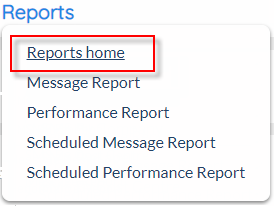Overview
The 'Reports: Home' page is the central hub for accessing the various reports which are available depending on your user licenses.
|
Click the 'Reports' tab at the top of the interface to open the 'Reports' drop-down menu.
Click 'Reports' to open the 'Reports: Home' screen, containing links to all available report types.
|
Description
Go to the appropriate section and click the link which matches the required report type.
Reports: Home |
Summary Reports
|
'Summary' reports allow users to generate AT&T GSMS summary data via a variety of custom filters ('Reports+' license required).
Click here for more information.
Message
|
'Message' reports allow users to generate AT&T GSMS message report data via a variety of custom filters.
Click here for more information.
StaffMatch
|
'StaffMatch' reports allow users to generate AT&T GSMS StaffMatch report data via a variety of custom filters (StaffMatch product license required).
Click here for more information.
Appointment Reminder
|
'Appointment Reminder' reports allow users to generate AT&T GSMS Reminder report data via a variety of custom filters (Reminder product license required).