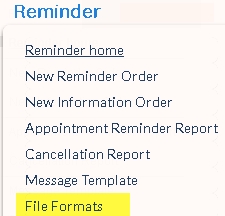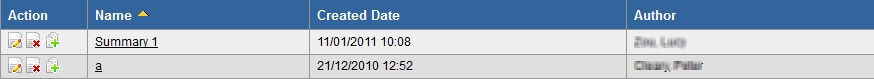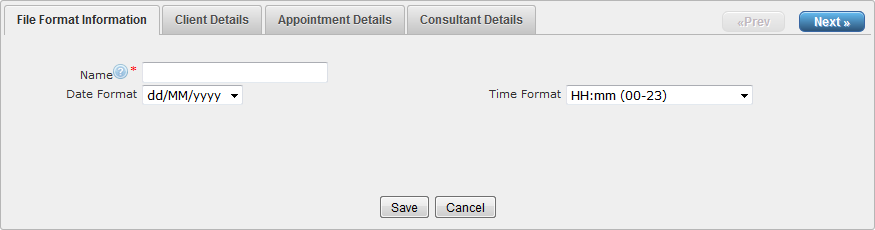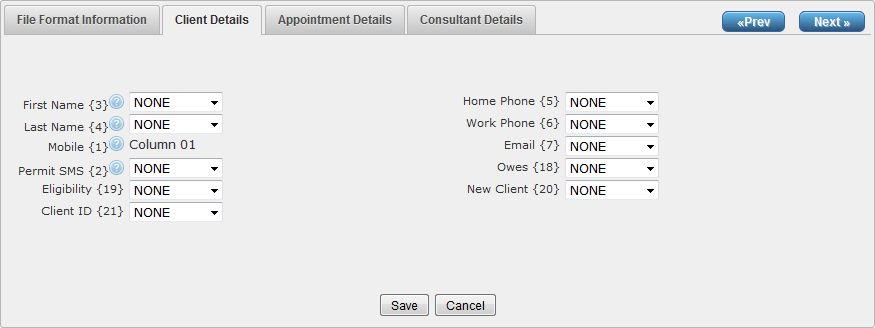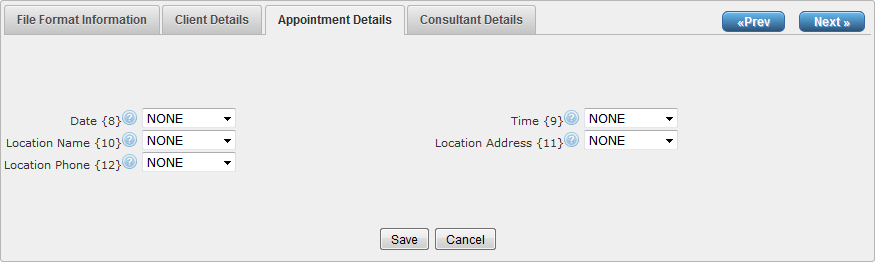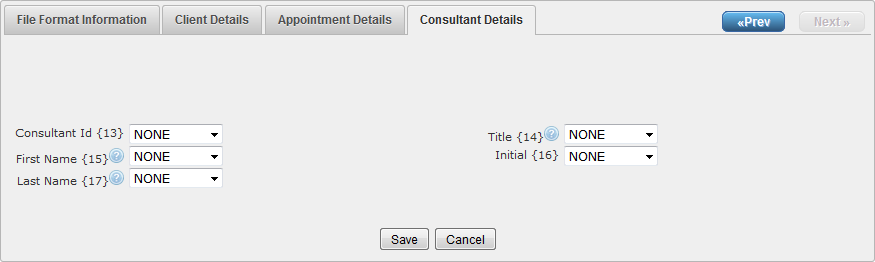Overview
It is possible that not all data exports from appointment systems will meet the file format rules of AT&T GSMS.
To provide flexibility for file formatting, Reminder list (i.e. CSV) files may be mapped according to the following. The only mandatory field that can not be changed is the mobile number, which must be in the first column of the CSV file.
|
Click the 'File Formats' link in Reminder tab drop-down menu (also accessible via 'Setup' menu on left-hand side).
View or edit your company's Reminder file format settings here. |
Description
|
Summary
|
Click a file format name to view details.
|
Change details.
|
|
Delete |
|
Clone |
|
File Format Information
|
Name
|
Identifying name for the file format
|
Date Format
|
Select the required date format from the drop-down menu. This should match the date format in your CSV list.
|
Time Format
|
Select the required time format from the drop-down menu. This should match the time format in your CSV list.
|
Client Details
|
Map your list columns as required.
Appointment Details
|
Map your list columns as required.
Consultant Details
|
Map your list columns as required.
Once all required fields are complete:
|
Store changes and exit
|
|
Undo any changes and exit.
|