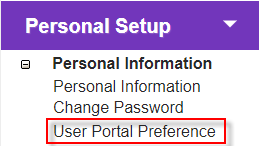Access to this feature requires the user to be licensed for either WebSMS+ or Admin+.
|
The User Portal Preference screen allows you to select your preferred home page for the portal. You will be taken to the preferred page after each log in.
It is found at Personal Setup > Personal Information > User Portal Preference > Press Edit.
View or edit your preferred home page here. |
User Portal Preference |
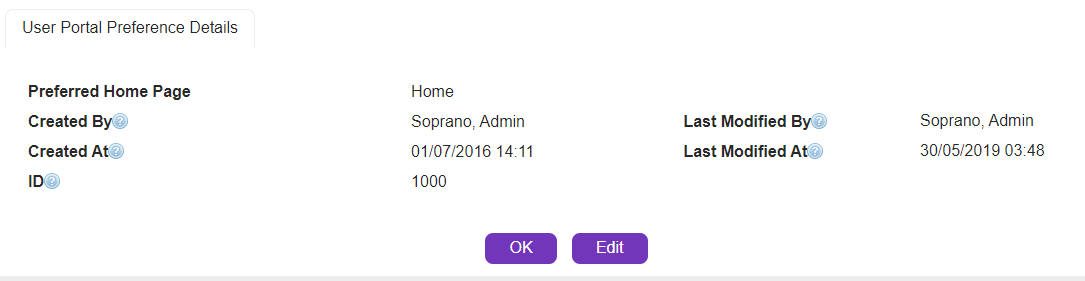
To select a new preferred home page, use the drop down box. A list of the available homepages for you to choose will be available to you. Once you have selected the preferred home page, press save.
You will now be taken to your preferred home page directly after login.
To edit the home page at a later date, make any changes and then press save.
|
Note The available home pages that are displayed to you are customised as a result of the product licenses your user account has access to. If a license expires and is not renewed and your preferred home page is no longer available to you as a result, then upon your next login you will be taken to the default home page and the preference will be reset. |