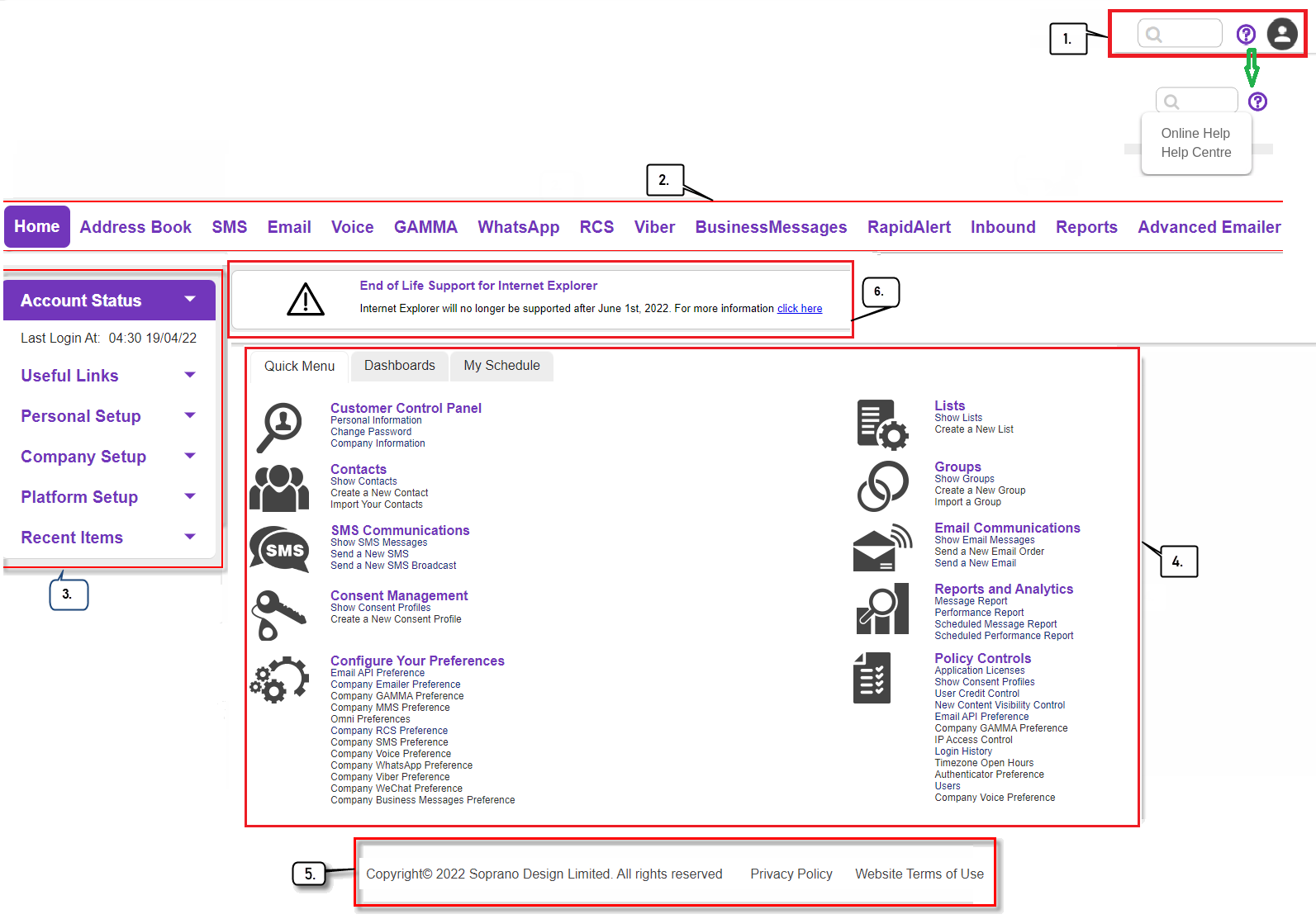You can navigate between pages and select options using standard text and button links. On individual pages, you can also edit or update information using standard text fields, drop-down lists, radio buttons and pop-up menus.
|
Overview of sections on the page:
•Section 1: Quick Search, Online Help / Help Center and User Profile - Located in the top right-hand corner; includes Universal Search (throughout GSMS portal), Online Help / Help Center, User Profile.
•Section 2: Horizontal Bar - Applications bar. Click the desired tab to display a drop-down menu containing the application's available functions. From the main page of each application, you can create new orders and edit, clone or delete existing orders.
•Section 3: Vertical Bar - Contains your account message balance, last login time, useful links relating to setup, and recent items. The 'Setup' links allow you to manage users, licenses, contacts, lists, message settings, product settings and personal information. The recent items are the most recent orders or settings that you have created/modified. The menu boxes are collapsible. Note: The Message Balance and Last Log In status is visible only to Pre-Paid GSMS Users.
•Section 4: Main Body - Quick links to common functions. This section is customized depending on your user level.
•Section 5: Copyright Information
•Section 6: Notifications Center - quick notifications that update Users on any changes made to the GSMS portal.
Use the top navigation bar to access all the licensed tools that have been provisioned (WebSMS, Inbound, Voice etc.).
On the left hand side of your screen is a sidebar, that us used to access all set-up related menu items (Personal, Company et-up etc.)
Note: As a measure of additional security GSMS prevents non-registered users from randomly searching for GSMS features in the portal by automatically redirecting them to the login page. Non-registered Users clicking on Forgot Password option will also be re-directed to the login page instead of have an email link sent to them.