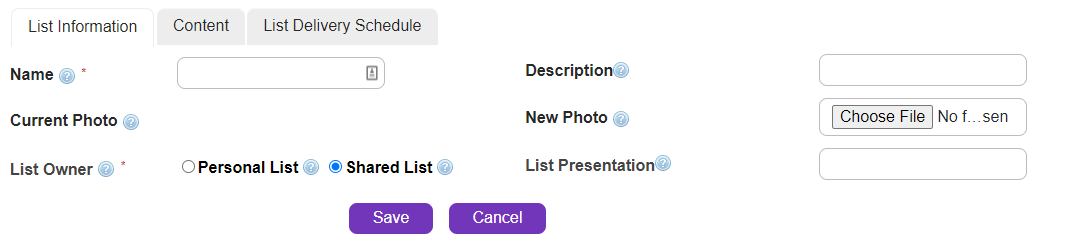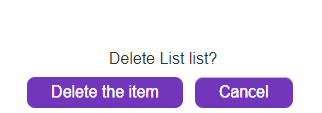There are two ways to delete a list:
•Click ![]() icon in the 'Action' column of the 'Summary' table in the 'List Summary' screen.
icon in the 'Action' column of the 'Summary' table in the 'List Summary' screen.
|
OR
Click on the desired group name in the List Summary to display its 'List Details' screen.
List Details |
|
Click ![]() button.
button.
A pop-up confirmation window will appear. Click 'OK' to confirm.
|