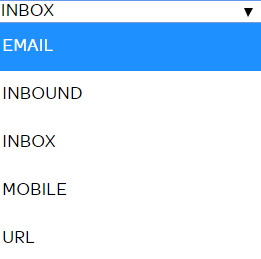Under the "Summary" page, fill in the following details:
•Name : Enter the name to be assigned to the Escalation template.
•Description : Briefly describe the template's purpose.
•Subject : Provide the subject that the template addresses.
Note: Fields marked with '*' are mandatory.
Under the "Delivery Options" page, define the various delivery related fields for the Escalation template.
Reply Management
|
Reply To Address Type : Choose from the following options.
Reply To Address : Based on the option chosen from the above list, provide the contact information for responses. |
Consent Management |
The consent management comes as part of the users who would like to opt-out or have actively requested to NOT be included to be part of the Escalation messages list.
Outbound Filter Type - Choosing 'Blacklist' means that any members of a list defined in the 'Outbound Filter List' field will be excluded from receiving the current broadcast message. For more information on Whitelist, refer chapter 'Quick Guide - Create a Whitelist for a Broadcast' under Lists.
Outbound Filter List - Choose an existing list. This should contain any contacts who have previously opted-out, and should match the 'Add to Blacklist' drop-down box selection. Any future opt-out messages received in response to the broadcast message will trigger the addition of the contact to this list.
Consent Profile - Choose the appropriate consent profile as set up. This determines the way message responses are treated by the platform.
Add to Blacklist - Contacts who send an 'Opt-Out' response will automatically be added to this list and, provided this matches the 'Outbound Filter List', will not receive further communications. |
Batch |
Batch Size : Edit the batch size here.
Batch Interval : Edit the interval between batches here.
Maximum Messages : This feature is useful if you are not sure how many recipients there are in a list but you want to limit the number of messages sent so that you don’t exceed your broadcast budget. |
Once all relevant fields have been filled out, click on the ![]() button to finish creating an Escalation template.
button to finish creating an Escalation template.