Once a feed has been set up and marked as active, the system will begin polling the URL for new content. This content can be viewed in the Content tab which appears in the menu bar.
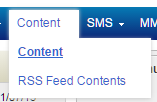
Navigate to Content > RSS Feed Contents. You will be presented with a Summary of the content that has been imported using the feeds you have set up. If you have a lot of content you can navigate using the alphabetical search or the page numbers on the bottom right of the screen.
When the system is retrieving content from the feed, there are three factors which determine whether the content is determined to be new or duplicated. The system will check the title, link and publish date (pubDate). If these three fields match another item already stored, the content will be considered a duplication and will not generate SMS or email notifications. If any of these fields are updated, then the content will be regarded as new and will trigger any notification messages to be sent if all requirements are met.
This means if the content provider sends the same content with new publish date stamps, you will receive multiple notification messages for the same item.
|
|
Action |
This field allows you to complete actions with the feed content item. Current available actions: Delete |
Name |
The name of the content that has been pulled from the feed. This field is a clickable link which will take you to the content as stored in the system. |
Title |
The title of the feed content. |
Link |
This is a clickable link which will display the feed link for the content. This link may not render correctly in some browsers if the feed uses XML. |
Published Date |
The date and time the feed content was published. |
Created At |
The date and time the feed content was imported into the system. |
RSS Feed |
The RSS feed that was used to obtain this content. This field is a clickable link which will take you to the parent RSS feed details screen. |
