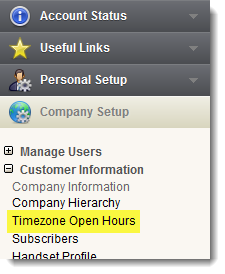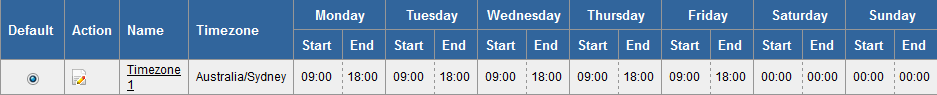Overview
'Timezone Open Hours' allows you to create profiles which determine when various orders and functions in AT&T GSMS are accessible.
e.g. when you launch an order at a time which exceeds the 'Timezone Open Hours' range that has been assigned, the order transmission will cease, and be marked as 'FINISHED'. All remaining destinations will be discarded.
This is the same behaviour as when an order attempts to execute past the its own designated 'End Time'. The order will be marked as 'FINISHED' and the remaining destinations will be discarded.
The order will be finished when time is beyond 'Timezone Open Hours' range (End Time) or beyond 'Order End Time', and remaining destinations will be discarded.
The "Always Enforce" option allows you to create a default OpenHours profile that will queue orders created outside of your OpenHours times. These orders will then be sent once your next OpenHours timeframe is reached, assuming the correct settings are selected on the broadcast settings.
|
Click the 'Timezone Open Hours' link in 'Company Setup > Customer Information' to open the 'Timezone Open Hours Summary' screen.
View, edit and define new timezone restrictions here.
|
Description
|
Summary
|
|
Change details |