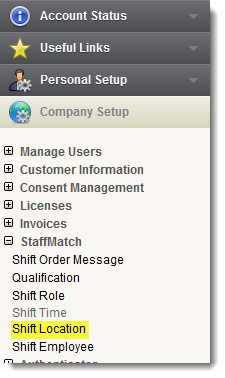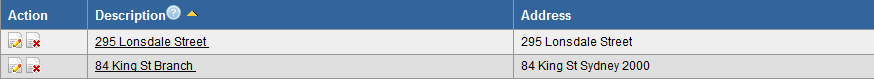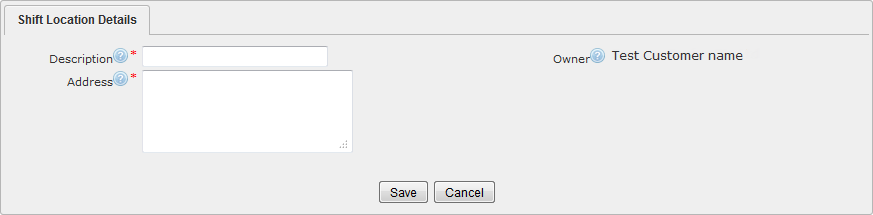Overview
This section allows you to set up job locations, which you can select when creating a shift order, so that potential employees know where they need to go. You may wish to define physical addresses (e.g. 100 George Street) or a department within a location (e.g. Accounting Department).
|
Click the 'Shift Employee' link in 'Company Setup > StaffMatch' to open the 'Shift Employee Summary' screen.
View, edit or create your company's shift time definitions here. |
Description
|
Summary
|
Click a Shift Location name to view details.
|
Change details.
|
|
Delete |
|
Shift Location Details
|
Description
|
The name of the job site (e.g. Chatswood Store, Bondi Beach).
|
Address
|
The physical address of the job site (e.g. 100 George Street, Sydney).
|
|
Store changes and exit
|
|
Undo any changes and exit.
|