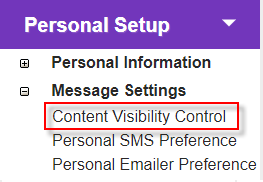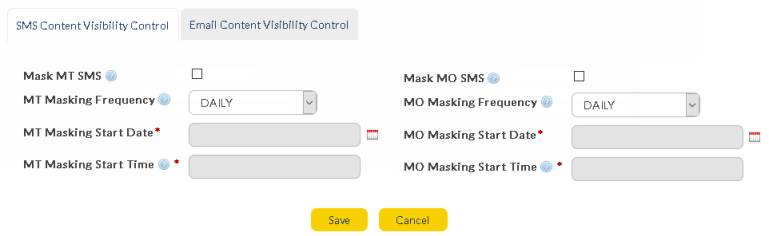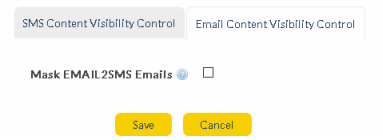Overview
Content Visibility Control enables a user to provision an activity and overwrite the content of any messages transmitted over AT&T GSMS, so that SMS message content can not be extracted from the platform.
|
Click the 'Content Visibility Control' link in 'Personal Setup > Message Settings' to open the 'Content Visibility Control' screen.
Define user content visibility settings here.
|
Description
Content Visibility Control Details |
SMS Content Visibility Control
|
Mask MT SMS
|
Option whether to hide your SMS-MT (application-to-mobile) SMS messages. Options include:
•Checked - Yes •Unchecked - No
|
MT Masking Frequency
|
Options include:
•DAILY
•HOURLY
•Every 15 Minutes
•Every 5 minutes
|
MT Masking Start Date
|
The date you wish the masking to be effective from.
|
MT Masking Start Time
|
The time you wish the masking to be effective from.
|
Mask MO SMS
|
Option whether to hide your SMS-MO (Mobile to Application, Inbound) SMS messages. Options include:
•Checked - Yes
•Unchecked - No
|
MO Masking Frequency
|
Options include:
•DAILY
•HOURLY
•Every 15 Minutes
•Every 5 minutes
|
MO Masking Start Date
|
The date you wish the masking to be effective from.
|
MO Masking Start Time
|
The time you wish the masking to be effective from.
|
Email Content Visibility Control
|
Mask EMAIL2SMS Emails |
If box is ticked, the contents of any Email2SMS messages will be removed after they are sent. This is useful if your messages contain sensitive information which should not be stored in the platform e.g. one-time passwords.
|
FAQ / Troubleshooting
Q:
|
The messages I sent are not being masked?
|
A:
|
Please confirm the following:
1.Please check that the user has a license that enables them to set content masking / content visibility control features for their messages (Personal Setup > Message Settings > Content visibility control)
2.Please check that the messages are being set to be masked for both MO and MT (MO - Mobile Originated / Inbound Messages and MT - Mobile Terminated / Sent)
3.Please check that the messages that are not being masked are being owned by the person who has the content visibility control license
|