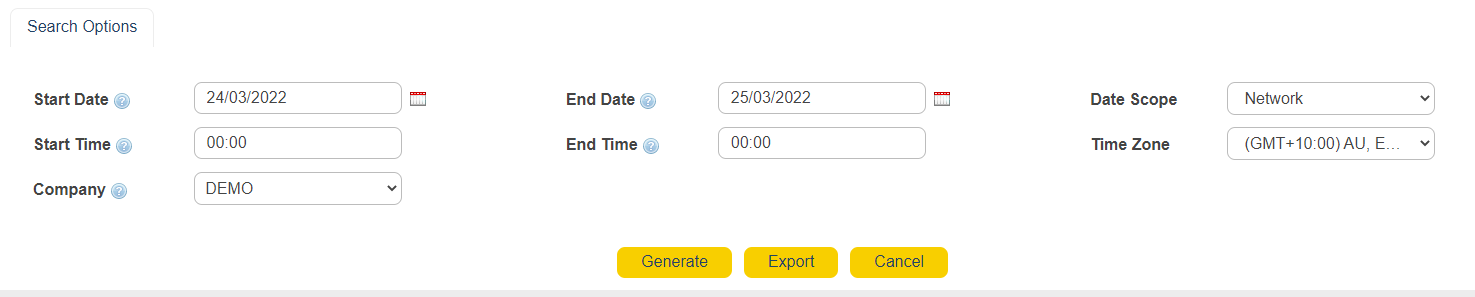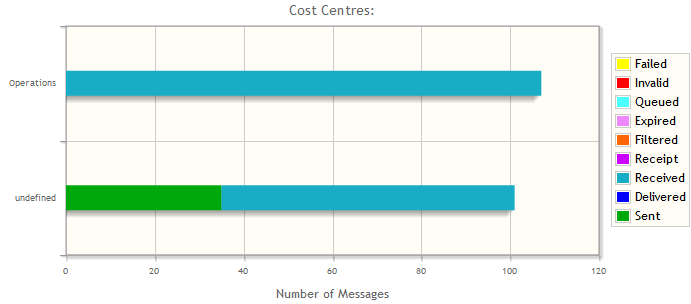Overview
Generate or export a summary report filtered by cost center.
In the 'Reports: Home' screen, click the required summary report type from the 'Summary Reports' section.
|
Description
Summary Report - SMS By Cost Center |
Search Options
|
Start Date
|
Generate records after (and including) this date. Click
|
Start Time
|
Generate records after (and including) this time.
|
End Date
|
Generate records up to (and including) this date. Click
|
End Time
|
Generate records up to (and including) this time.
|
Date Scope
|
Select from the drop-down menu. Indicates whether the report is querying the client application, or the connection from AT&T GSMS towards the operator network.
|
Time Zone
|
Choose the required time zone.
|
|
Maximum search timespan is one month (up to 31 days) within the recent 90 days period. Contents that are more than 90 days are automatically wiped from the system thereafter. AT&T GSMS will adjust the start/end date regardless of what is entered by the user. This can be modified at a portal level. Raise a help ticket via help@sopranodesign.com for more information. |
|
Create an on-screen report.
|
|
Send report data to an external CSV file. Choose an output location when prompted and save.
|
Results will be displayed in graphical and table format.
Cost Centers - Graph
|
Cost Centers - Summary
|