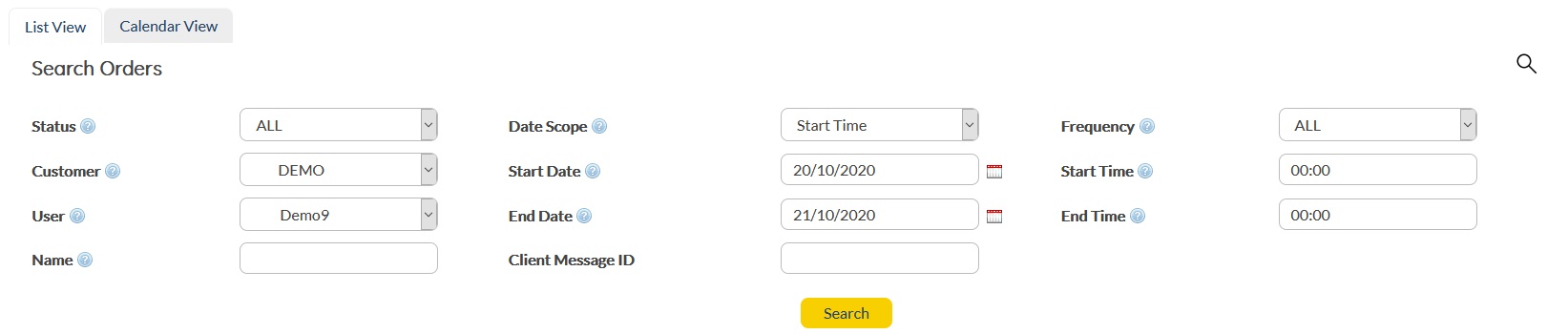RapidAlert summary details can be accessed via the RapidAlert link on the top menu options.
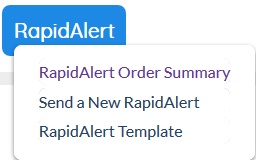
From the drop-down, you may choose either 'RapidAlert' or 'RapidAlert Summary' to be able to view the summary. Once you click, the summary tab will appear that has been divided into two sections – Search View and Summary View.
|
|||||||
|
You may view the summary of all existing RapidAlerts in the above page or use search option to find specific RapidAlert orders. Let's go through the Search option first.
As shown above, 'Search Order' function allows you to search the existing RapidAlerts using different filtering options. Below are the fields that would assist you in running a search to find your RapidAlert:
Status:
|
Current Status of the RapidAlert. You may choose from the below options or select ALL (set as default) to run a generic search:
Open - Displays the alerts that are still ongoing. Closed - Displays the alerts that are closed. Reopen - Displays the alerts that have been reopened after closure.
|
Customer:
|
Customer account that was used to configure the RapidAlert. |
User:
|
User account that was used to configure the RapidAlert. |
Name:
|
Name of the RapidAlert. |
Date Scope:
|
Drop-down menu with the choice of - Start Time or End Time to allow searching by either of them. |
Start Date:
|
Start date of the alert in dd/mm/yy format. |
End Date:
|
End date of the alert in dd/mm/yy format. |
Start Time:
|
Start time of the alert. |
End Time:
|
End time of the alert. |
|
Use this to search for expand and collapse the filter search options. |
Once you have entered the filters, hit the ![]() button to retrieve the results.
button to retrieve the results.
The 'Summary View' lists the existing RapidAlerts with brief details. Below are the fields that would be visible in the 'Summary' pane:
Action:
|
Displays possible action that can be taken on the given RapidAlert. Here you can only view, Clone |
Name:
|
Name of the RapidAlert. |
Launch Time:
|
Date and time when the RapidAlert was launched. |
State:
|
Current Status. Options: Open/Closed/Reopen. |
Type:
|
Type of message that was sent. Currently, only text/plain is supported. |
Total:
|
Total number of messages sent |
In the current page, apart from search and summary, you may also use a handy ![]() button at the top bar to create a New RapidAlert. Creation of Rapid Alert has been discussed in details in Section - New RapidAlert.
button at the top bar to create a New RapidAlert. Creation of Rapid Alert has been discussed in details in Section - New RapidAlert.