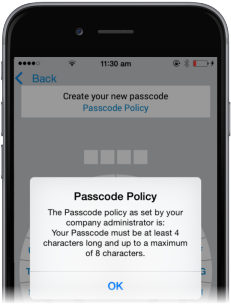Forgot password
The AT&T GSM app provides a 'Forgot password' link every time a user is required to enter the password. On clicking the link, user is presented with the next steps indicating that new password can only be by reinstalling the AT&T GSM app. password cannot be retrieved for security reasons.
Note : Un-installing the app will clear all the AT&T GSM messages from from the device.
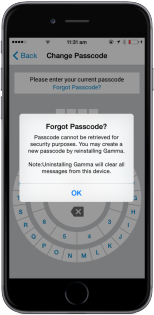
Change password
User may remove the password by navigating to the Profile > Remove password option in the AT&T GSM app. You would need to enter the current password to be able to remove the password. Please note that you will not be able to view the 'Remove password' option, if 'Require password' has been set as 'Mandatory' by the customer administrator.
Remove password
User may change the current password by navigating to the Profile > Change password option in the AT&T GSM app. You would need to enter the current password to be able to create a new one. Please note that you will not be able to view the 'Change password' option, if 'Require password' has been set as 'None' by the customer administrator.
Password Policy
A ‘password Policy’ link is provided on the password-setup screen. Clicking on the link will display the password definition to the user to help them configure the password.
|