Input fields have a set of special Control Attributes which allow users to restrict when certain input elements are displayed or made available to the user. These attributes are displayed in the Control Settings tab of the element dialog box.
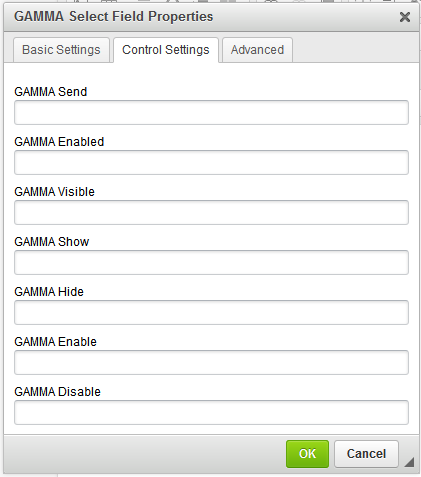
GAMMA Send: When GAMMA Send is non-blank (ie, contains data) for an item, a response message will immediately be generated with this value on the execution of the item it is tied to. If the Attribute is left blank, then the form will be sent upon completion with all values entered into the form being submitted. GAMMA Send can be tied to Buttons and Select Fields.
GAMMA Enabled, Visible: The GAMMA Enabled and GAMMA Visible attributes are a control on the element being created. Using a formula, you can define when the element you are creating is enabled for use or visible to the user. For example, you could disable or hide the Submit button until all fields in the form are filled in. (All input types.)
GAMMA Enable, Disable: Using formulae, these attributes allow you to control whether another element of the form is made available or not available when the current element is selected. For example, if the checkbox you are setting up is ticked, a text field may be enabled to allow the entry of text. (All input types.)
GAMMA Show, Hide: Using formulae, these attributes allow you to control when the associated element will be shown or hidden. For example, you could hide a button until the text field before it has text entered into it. (All input types.) These controls must be used in conjunction with the Advanced tab - hidden elements must be defined with a style of "display:none" to hide them from view until the conditions to reveal them are met.
Using Formulae
The formula may contain a reference to a GAMMA ID attribute; that is, it will either refer to the ID of an individual element or to a group of checkboxes (as a group of checkboxes must have the same ID). When using an ID that is referring to a group, the value will equate to the number of checkboxes that have been checked. In all other cases, the value equates to the content of the input. The value in the formula and the value in the field being compared will be subject to a mathematical comparison to provide a True or False match. The following comparisons are available:
:eq(<value>) |
The calculated value is equal to <value> |
:lt(<value>) |
The calculated value is less than <value> |
:lte(<value>) |
The calculated value is less than or equal to <value> |
:gt(<value>) |
The calculated value is greater than <value> |
:gte(<value>) |
The calculated value is greater than or equal to <value> |
:neq(<value>) |
The calculated value is not equal to <value> |
Expressions may also be used. The available expressions are:
:and([<expression1>, <expression2>]) |
Each element of the contained array is evaluated and subject to a Boolean AND operator. |
:or([<expression1>, <expression2>]) |
Each element of the contained array is evaluated and subject to a Boolean OR operator. |
Boolean operators can also be nested. For example: :and([<expression1>, :or([<expression2>, <expression3>])])
Example
A form has a group of checkboxes with the GAMMA ID favcolor for the user to select from. To avoid a blank form, the submit button should be set to be disabled until at least one checkbox is selected.
Click into the Control settings on the button. In the GAMMA Enabled field, enter in the following formula and then click OK:
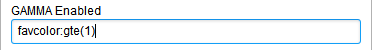
This formula will disable the submit button until a checkbox has been selected.