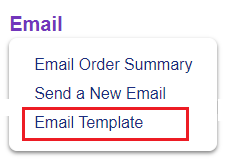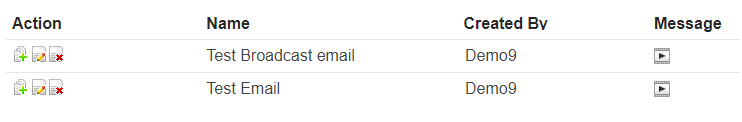Overview
The 'Email Template' screen lists all the eMailer orders that have been saved as templates.
|
Click the 'Email Template' link in Email tab drop-down menu (also accessible via 'Setup' menu on left-hand side).
View or edit your personal Email templates here. |
Description
You can save any message orders you create as templates to be edited and re-used as necessary in future. The following button is available on the 'Send a New Email' message page.
|
Store your message details as a template for later use.
|
|
Summary
|
Click a template name to view/edit details or select one of the following actions:
|
Opens an identical copy, which you can edit as necessary and re-use.
|
|
Change details. Click here for more information.
|
|
Remove permanently from the system.
|