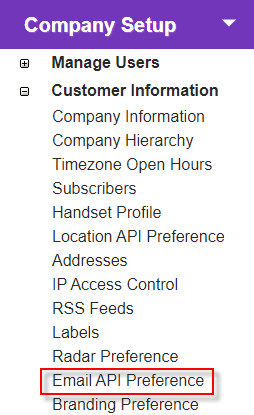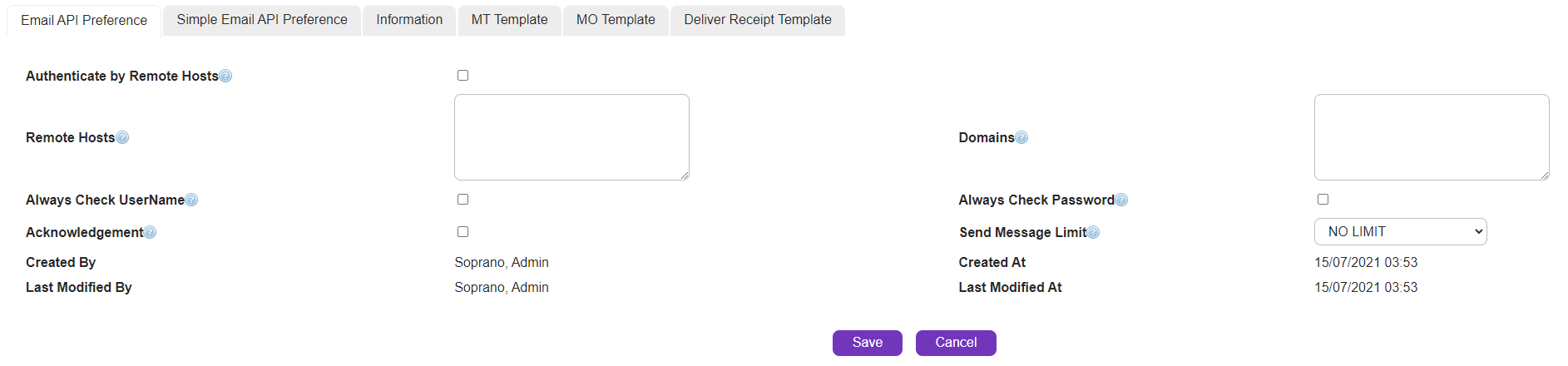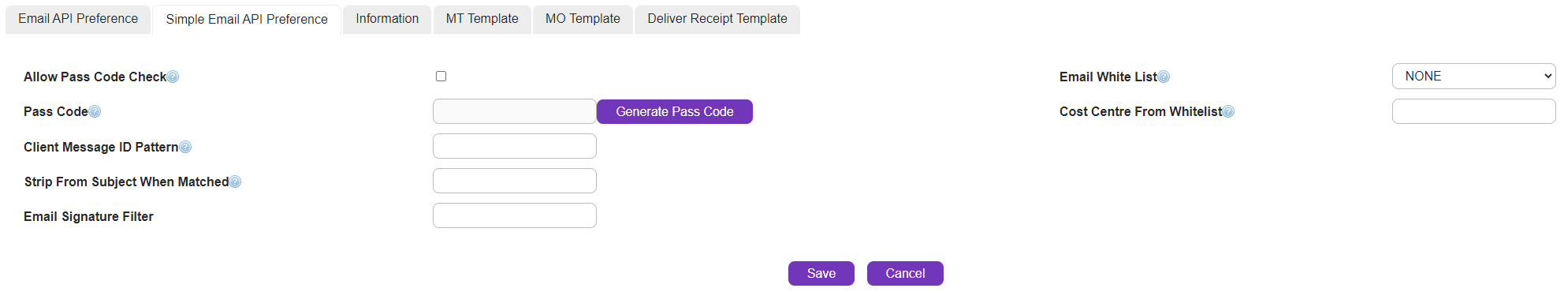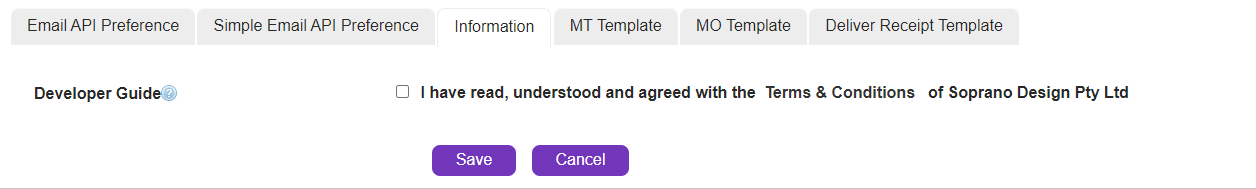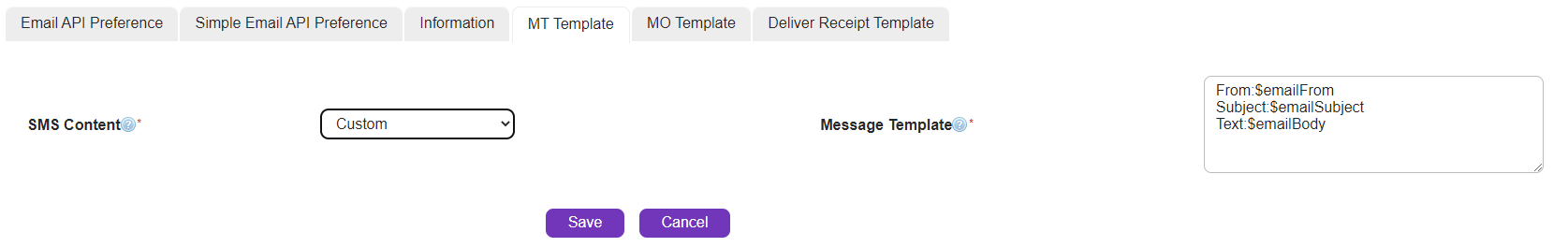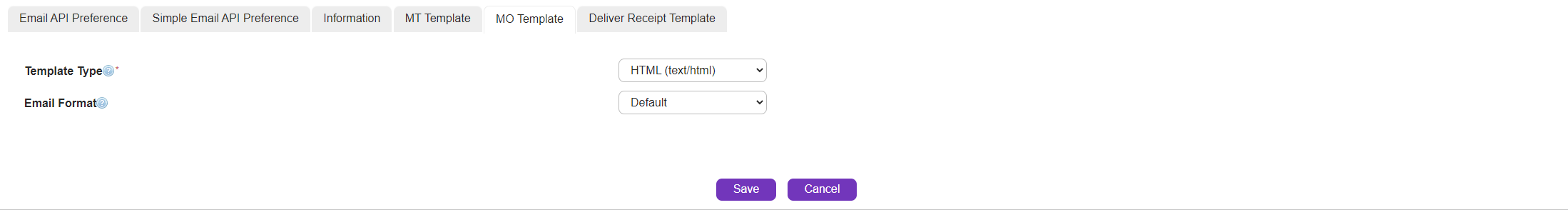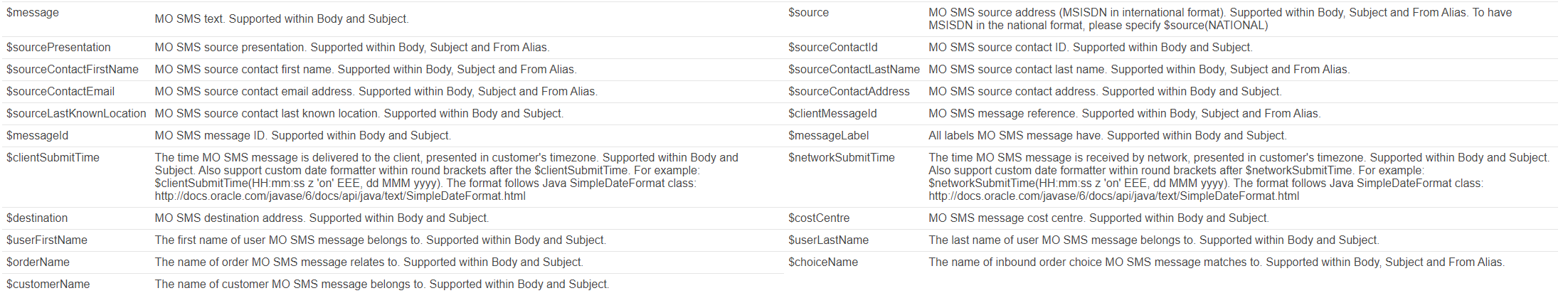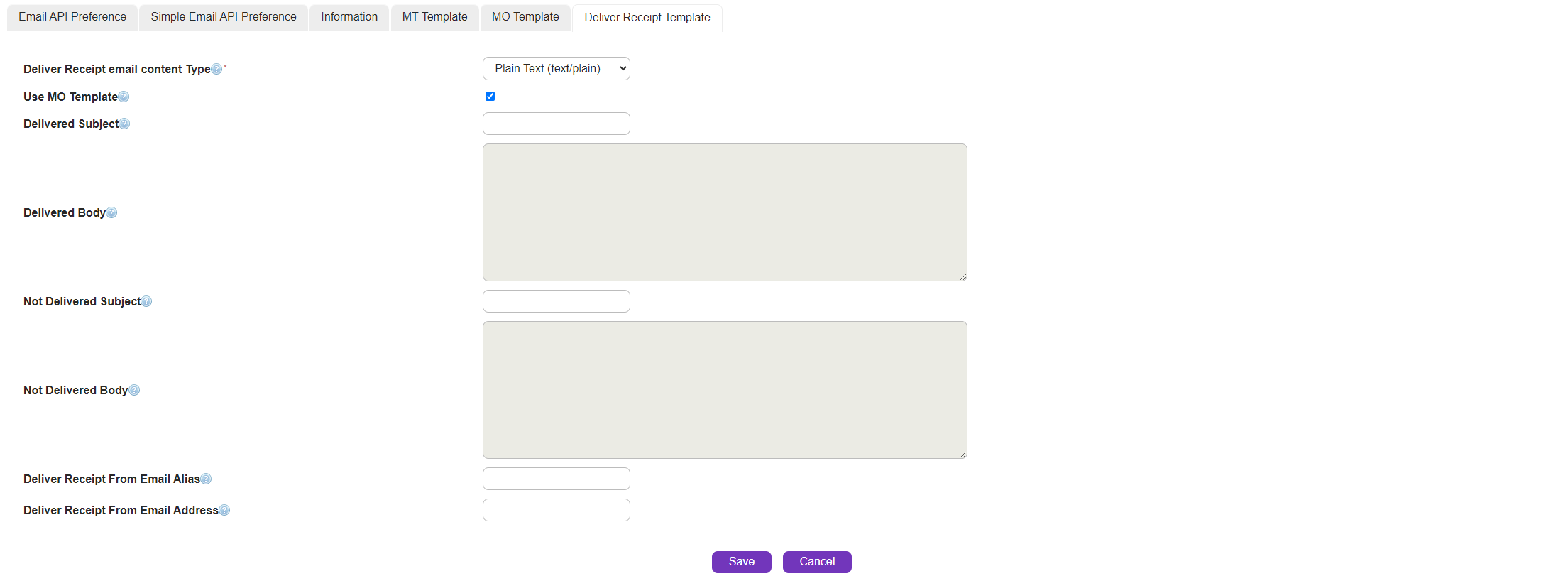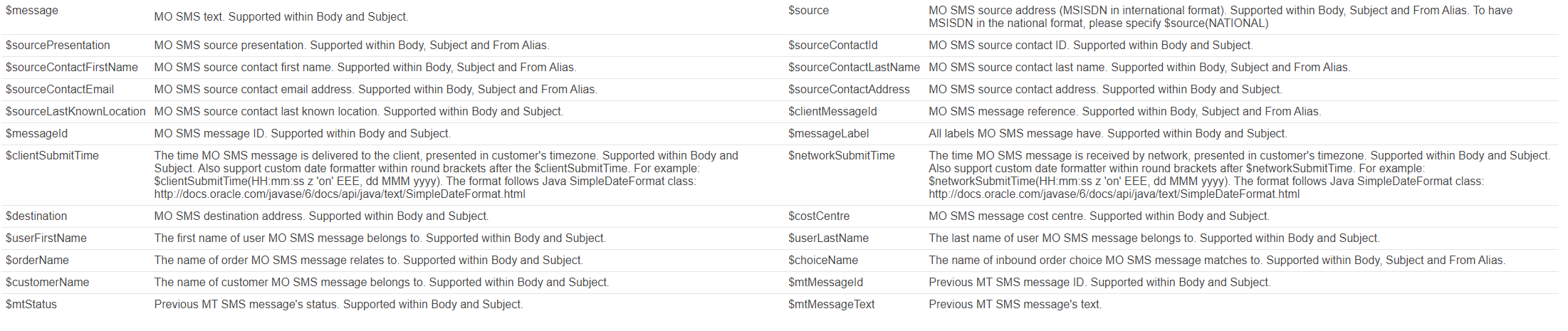Overview
Choose settings for Email-to-SMS messaging.
|
Click the 'Email API Preference' link in 'Company Setup > Customer Information' to open the 'Email API Preference Details' screen.
View or edit your company's Email API Preferences here. |
Description
|
Change details.
|
Email API Preference
|
Authenticate by Remote Host (Optional) |
Note: This is a licensed feature that requires Customer Admins to purchase the license in order to view the check-box.
"Authenticate by Remote Hosts" allows Customer Admins to have an additional check after all other methods of email authentication have been exhausted to authenticate against their IP addresses or Host Names in the 'Remote Hosts' field box, allowing them to send SMS/MMS/AT&T GSM Messages from the defined IP addresses or Host Names. |
Remote Hosts (Optional) |
If this field is completed, it must contain the customer's mail server host IP address to allow the 'Email-to-SMS' feature to work. Consult your IT department for all relevant IP addresses, or with your organization's outbound mail spam/virus checking agency (if available).
e.g. 209.85.198.250
Rather than specifying all fully qualified domain names, users can also enter a wild card (e.g. '*.url.com'), so that any source mail transfer agent within that domain can be used.
Wildcards not supported: .com, *.com.au, *.co, *.gov, *.net, *.edu, *.edu.au etc, or any IP address wildcard such as *.168.1.1 or 192.168.1. |
|
If your business is using cloud email providers, such as Messaging.Microsoft.com or Google, or is using outbound email virus and spam control service providers, you may not be able to confirm all IP addresses from these service providers; therefore, the field should be left blank. |
Domains
|
Domains are the email domains that your messages come from.
This can be used to allow any 'From' address, using the domains listed in this field, to be used. This field may be left blank.
Example: smartmessagingsuite.com
If the User's email domain matches the Domain name mentioned in the 'Domains' field, their email is authenticated to send SMS/MMS/AT&T GSM Messages. |
Always Check Username
|
When ticked, username must match the one provisioned.
|
Always Check Password
|
When ticked, password must be present in the email for authentication; if not ticket, implicit session applies.
|
Send Message Limit |
This only applies to Simple Email-to-SMS. This option allows you to limit the number of SMSes which will be created from the email message. The message will be truncated at that point. The number of messages that can be selected is 1, 2 or No Limit.
The number of characters in the message depends on the encoding: •7 bit encoding = 160 characters •8 bit encoding = 140 characters •16 bit encoding = 70 characters |
|
Note: The 'Simple' Email-to-SMS method requires the 'Always Check Password' option in 'Email API Preference' to be unchecked. This requires a Customer Administrator license. |
Simple Email API Preference
|
Pass Code
|
Used in the subject as a method to authenticate an email-to-SMS from a user who does not need to be registered with an account. This pass code is only used if the Allow Pass Code Check check box is selected.
|
Client Message ID Pattern
|
Allows 'Simple' Email2SMS users to extract a Client Message ID from their email subject. The regular expression specified in the pattern field will then be used to extract the Client Message ID in the email subject, and associate it with the all inbound/outbound messages in the conversation.
e.g. A customer sends an SMS to a call center regarding a wireless connectivity issue. Call center staff uses 'Simple' Email2SMS to respond to the SMS with a ticket/ reference ID (i.e. set in the email subject). The ticket/ reference ID will then be extracted from the email subject and set as the Client Message ID.
This means you can quickly identify all messages that belong to a single conversation by checking the Client Message ID.
When setting a Client Message ID in this way, there is a limitation of 100 characters (measured in bytes). If your Client Message ID exceeds 100 characters it will be trimmed to fit the 100 character limit and the message will pass through to the platform successfully.
Example 1:
Email Subject: 'ABC 123456 - Connectivity Issue Identified'
Client Message ID Pattern: ABC\s*[\d]{6}
(ABC = The leading 3 letters; \s* = any number of spaces; \d{6} = a series of 6 digits.)
This means that API will extract any series of characters which matches the above pattern from the 'Subject' field of emails and set this as the 'Client Message ID', thus linking any messages sharing the same ID together.
Example valid IDs using the above example might be: ABC 123456; ABC 584327; ABC 987654
Example 2:
'SUPPORT-[\d]{4}' will only match the characters 'SUPPORT-5832' in the message subject: 'Re: Re: SUPPORT-5832' and disregard any other characters.
|
Strip Client Message ID When Matched |
This tickbox works in conjunction with the Client Message ID Pattern setting. If you have the system set to detect a client message ID in your Simple email2SMS requests, ticking this box will then remove that client message ID from your email request before it is converted to an SMS. This means that the client message ID will not be passed through as part of your message.
|
Email Signature Filter |
This field is used to create a filter to remove a standardized email footer or confidentiality disclaimer from Email2SMS requests being sent in to the platform.
The filter will match a text string which starts at the beginning of a line within the message and is case-sensitive. The string specified in the filter should be the first line of text which constitutes the portion of the email that needs to be removed.
It is important to note that if the match is found at the beginning of a line anywhere in the email message, it will apply from that point. It is recommended that the criteria for the filter be as specific as possible to avoid unwanted truncation of Email2SMS messages. If a match is not found, all of the email text will be used in the generation of SMSes.
Example: Confidentiality disclaimer starting with a line of asterisks: ********************************************************************** Privacy disclaimer starts here... etc
It is recommended that the entire line of asterisks is copied and pasted into the Email Signature Filter field, as this would provide the most accurate method of avoiding accidental truncation.
Example: Email Signature with Name: Demo User Demo Company LTD PH: 1111111111... etc
As the user's name will vary with each message, a generic filter can be set up using the string "Demo Company LTD" as the criteria for the filter. There is a risk of accidental truncation of the message if the full company name with the same case as the signature is used within the message and is at the beginning of a line.
|
Email White List
|
A selection of lists that can be used to determine which user email addresses are permitted to send SMS using the 'Email-to-SMS' interface.
e.g. This could be used in an organization where there are 100 users you would like to enable, without provisioning each employee with an account.
Please note that when uploading a white list, any uploads will overwrite the existing data. A warning message will appear to advise you of this fact.
|
Cost Centre from White List |
You may use the Whitelist to define the cost center of each user permitted to send emails using Email-to-SMS. Include the cost center information as part of the file you upload, and identify which column this information is located in using this form field. The cost center associated to the user will then be used on message reports for messages sent using Email-to-SMS. |
Information
|
Email to Standard/Simple
|
View the address details that apply for the current user for both 'Simple' and 'Standard' Email-to-SMS.
|
Developer Guide
|
Click link to view Terms and Conditions. Tick check box to gain access to the SMTP Developers Guide, containing full SMTP API details.
|
MT Template
|
SMS Content
|
Select from the drop-down menu. This is the part of the email where content will be extracted from, and inserted into the SMS message.
|
Message Template
|
Shows how SMS message will be composed i.e. what parameters will be used.
|
MO Template
|
Template Type |
Select from the drop-down menu. The content format ('HTML' or 'Plain Text').
|
Supported Parameters
All variables are case-sensitive.
$message
|
The name of the order/broadcast. Click an order name to view full details.
|
$source
|
The date/time when the user sent the order.
|
$sourcePresentation
|
MO SMS source presentation. Supported within Body, Subject and From Alias.
|
$sourceContactId
|
MO SMS source contact ID. Supported within Body and Subject.
|
$sourceContactFirstName
|
MO SMS source contact first name. Supported within Body, Subject and From Alias.
|
$sourceContactLastName
|
MO SMS source contact last name. Supported within Body, Subject and From Alias.
|
$sourceContactEmail
|
MO SMS source contact email address. Supported within Body, Subject and From Alias.
|
$sourceContactAddress
|
MO SMS source contact address. Supported within Body and Subject. |
$sourceLastKnownLocation
|
MO SMS source conatact last known location. Supported within Body and Subject. |
$clientMessageId
|
MO SMS message reference. Supported within Body, Subject and From Alias.
|
$messageId
|
MO SMS message ID. Supported within Body and Subject.
|
$messageLabel
|
All labels MO SMS message have. Supported within Body and Subject.
|
$clientSubmitTime
|
The time MO SMS message is delivered to the client, presented in customer's timezone. Supported within Body and Subject.
|
$networkSubmitTime
|
The time MO SMS message is received by network, presented in customer's timezone. Supported within Body and Subject.
|
$destination
|
MO SMS destination address. Supported within Body and Subject.
|
$costCentre
|
MO SMS message cost center. Supported within Body and Subject.
|
$userFirstName
|
The first name of user MO SMS message belongs to. Supported within Body and Subject.
|
$userLastName
|
The last name of user MO SMS message belongs to. Supported within Body and Subject.
|
$orderName
|
The name of order MO SMS message related to. Supported within Body and Subject.
|
$choiceName
|
The name of inbound order choice MO SMS message matches to. Supported within Body, Subject and From Alias.
|
$customerName |
The name of customer MO SMS message belongs to. Supported within Body and Subject.
|
DR Template (Delivery Receipt)
|
Deliver Receipt Email Content Type |
Select from the drop-down menu. The content format ('HTML' or 'Plain Text').
|
Use MO Template
|
Check this option to use the same template as your MO template |
Delivered Subject
|
The subject to be used for success DR messages |
Delivered Body
|
The body to be used for success DR messages |
Not Delivered Subject
|
The subject line to be used for failed message DR messages |
Not Delivered Body
|
The body to be used for failed message DR messages |
Deliver Receipt from Email Alias
|
The email alias to appear in the "From" field of DR messages |
Deliver Receipt from Email Address
|
The email address to appear in the "From" field of DR messages |
Supported Parameters
All variables are case-sensitive.
$message
|
The name of the order/broadcast. Click an order name to view full details.
|
$source
|
The date/time when the user sent the order.
|
$sourcePresentation
|
MO SMS source presentation. Supported within Body, Subject and From Alias.
|
$sourceContactId
|
MO SMS source contact ID. Supported within Body and Subject.
|
$sourceContactFirstName
|
MO SMS source contact first name. Supported within Body, Subject and From Alias.
|
$sourceContactLastName
|
MO SMS source contact last name. Supported within Body, Subject and From Alias.
|
$sourceContactEmail
|
MO SMS source contact email address. Supported within Body, Subject and From Alias.
|
$sourceContactAddress
|
MO SMS source contact address. Supported within Body and Subject. |
$sourceLastKnownLocation
|
MO SMS source conatact last known location. Supported within Body and Subject. |
$clientMessageId
|
MO SMS message reference. Supported within Body, Subject and From Alias.
|
$messageId
|
MO SMS message ID. Supported within Body and Subject.
|
$messageLabel
|
All labels MO SMS message have. Supported within Body and Subject.
|
$clientSubmitTime
|
The time MO SMS message is delivered to the client, presented in customer's timezone. Supported within Body and Subject.
|
$networkSubmitTime
|
The time MO SMS message is received by network, presented in customer's timezone. Supported within Body and Subject.
|
$destination
|
MO SMS destination address. Supported within Body and Subject.
|
$costCentre
|
MO SMS message cost center. Supported within Body and Subject.
|
$userFirstName
|
The first name of user MO SMS message belongs to. Supported within Body and Subject.
|
$userLastName
|
The last name of user MO SMS message belongs to. Supported within Body and Subject.
|
$orderName
|
The name of order MO SMS message related to. Supported within Body and Subject.
|
$choiceName
|
The name of inbound order choice MO SMS message matches to. Supported within Body, Subject and From Alias.
|
$customerName |
The name of customer MO SMS message belongs to. Supported within Body and Subject.
|
$mtMessageID |
Previous MT SMS message ID. Supported within Body and Subject.
|
$mtStatus |
Previous MT SMS message's status. Supported within Body and Subject.
|